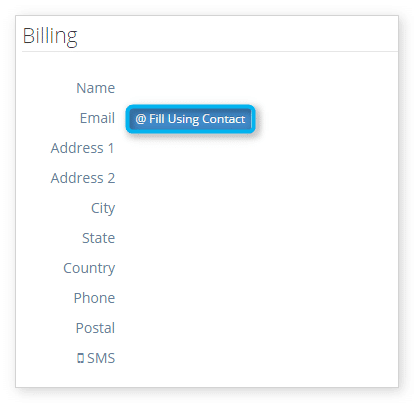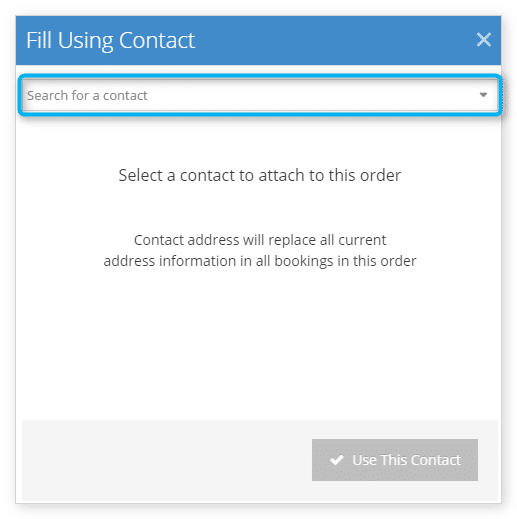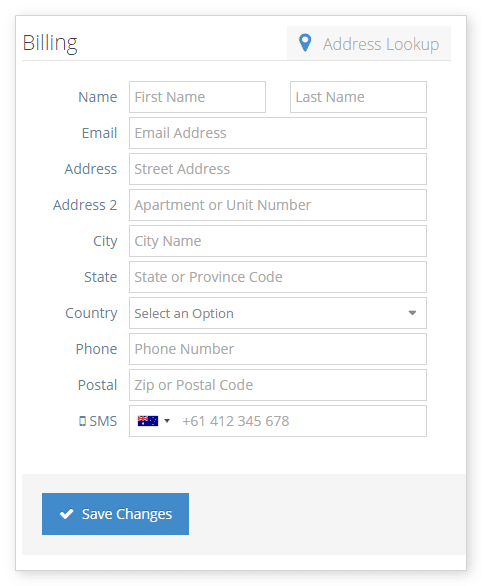Knowledge Base
How to add billing information to an order
When you create an order, you can attach a contact. You can also adding billing information when adding a transaction. If you want to add billing information after that point, you can do so from the order’s details.
Any billing information you add to the order will be applied to the booking in the orders as well.
First, navigate to the order page.
With a contact
If you have a contact you’d like to use to fill out the billing information, click Fill Using Contact.
Select a contact to attach to the order from the dropdown, or search for a name or address.
Click Use This Contact.
Without a contact
To enter billing information manually, click Edit.
Enter the customer’s billing information.
Click Save Changes.