Knowledge Base
How to add notification recipients for specific options
You can set up a notification email for bookings made for specific options rather than all bookings.
1. Navigate to the option’s edit page.
2. Under the heading Option Settings, find Email Alerts.
3. Enter the email addresses of anyone who should be notified when the option is booked, separated by commas.
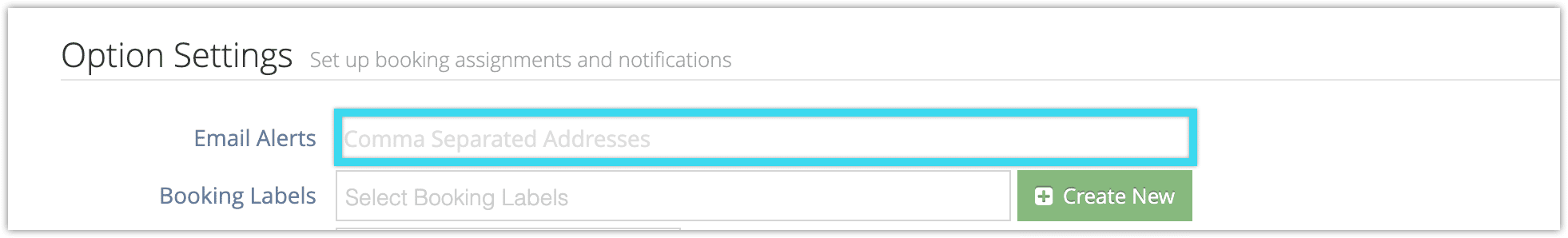
3. Click Save Changes when you finish adding notifications.
