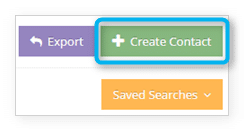Knowledge Base
How to add a contact
To add a contact, first navigate to Contacts in the main menu. You’ll see a searchable list of all contacts in the system.
1. Click Create Contact.
2. Enter any details of the contact. You must include a first name. If you plan to notify the contact of booking changes, send receipts, or autofill their details into bookings, you also need to include an email address.
3. Click Save Contact when you finish creating the contact.