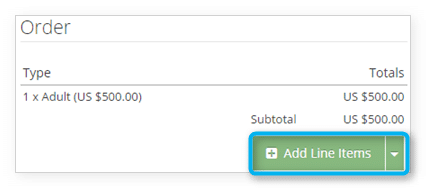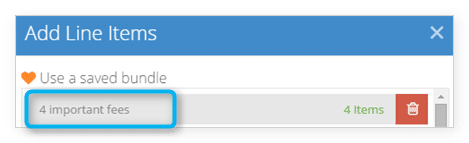Knowledge Base
How to add taxes or other line items to inventory or bookings
You can add taxes and fees to everything you sell on Rezgo in your settings, but you can also add them to individual inventory options or bookings.
1. Navigate to the option’s edit page or booking’s edit page.
2. Click Add Line Items.
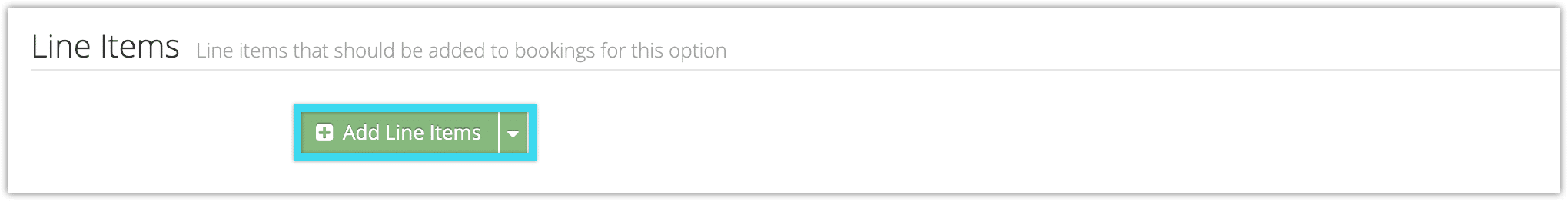
OR
3. Here, you can select a saved bundle if you have any.
If not, continue to add a new line item.
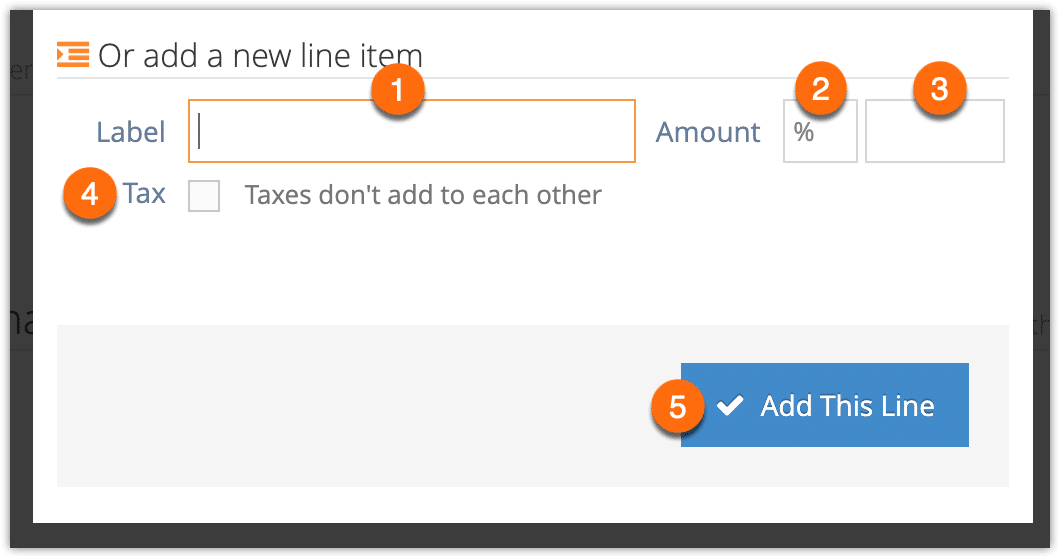
4. Give the line item a label (1).
5. Select whether it should add a percentage or dollar amount (2).
6. Enter the amount (3).
7. If the line item is a tax, check the box labeled Tax (4). Taxes don’t add to each other, only the subtotal of the booking and any non-tax line items listed above the tax.
8. Click Add This Line (5).
9. When you finish adding all the line items you want to include, click Save Changes.