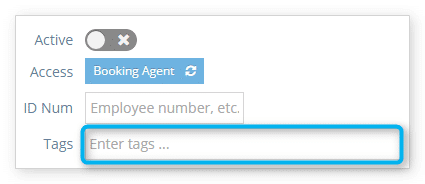Knowledge Base
How to add tags to users
By default, you can search users by security group or profile information like name or username. If you want to add additional searchable information, you can add tags to users.
1. Visit the user’s edit page.
2. Enter your tags. They can be separated by commas, or you can hit Enter on your keyboard after each tag. Tags can include spaces.
3. Click Save Changes.