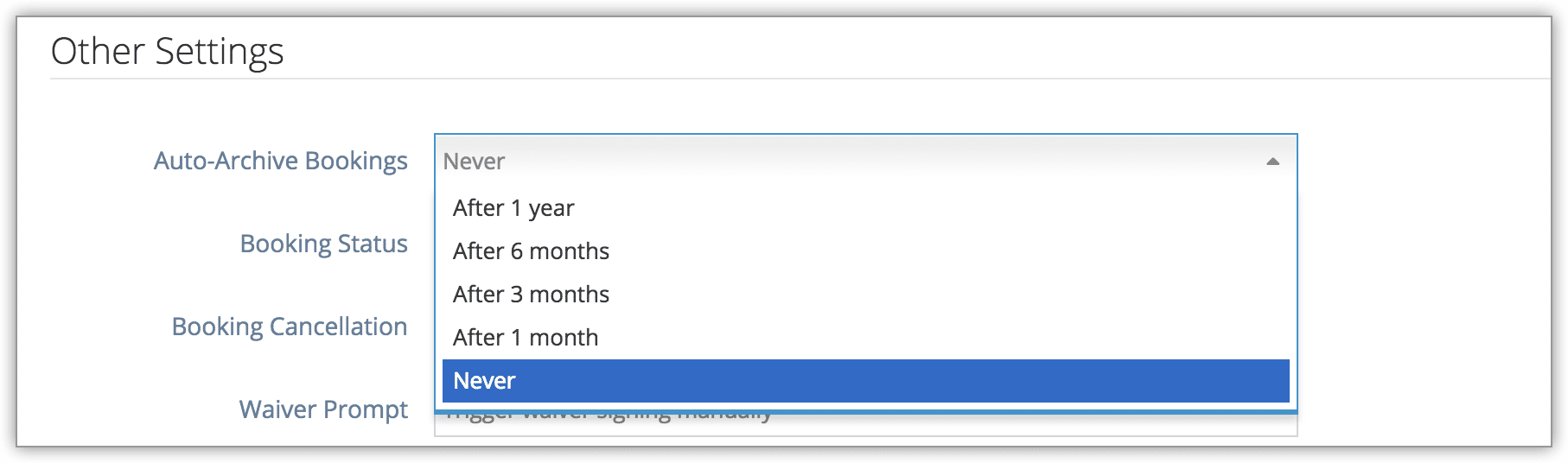Knowledge Base
How to automatically archive your bookings
By default, bookings are archived after six months. They can also be archived manually. If you’d prefer, you can choose a different amount of time before bookings are archived, or set them to never archive. Please be aware that this may make your bookings list slower to load or harder to browse.
1. Navigate to Settings in the main menu and click System Configuration.
2. Under the Other Settings heading, click the Auto-Archive Bookings drop-down menu.
3. Select how long after the booked-for date you’d like the bookings to be archived.
You can view archived bookings by clicking Include Archives when searching for bookings.