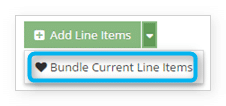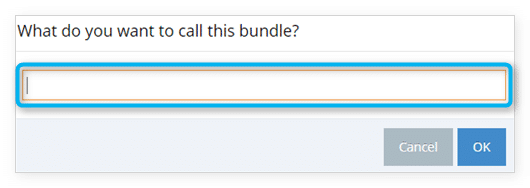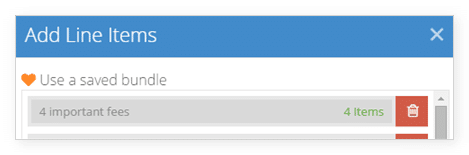Knowledge Base
How to bundle line items
Once a booking or option has at least one line item attached, you can bundle the line items so you can use them again in the future.
Please note: If you want everything you sell to include particular taxes or fees, you can set taxes and fees up in your Rezgo settings instead.
1. After you create or add your line items, click the arrow button to the right of Add Line Items.
2. Click Bundle Current Line Items.
3. Enter a name for the bundle.
Click OK.
When you add a booking or an option in the future, you can select this bundle when you add line items to automatically include all line items in the bundle.