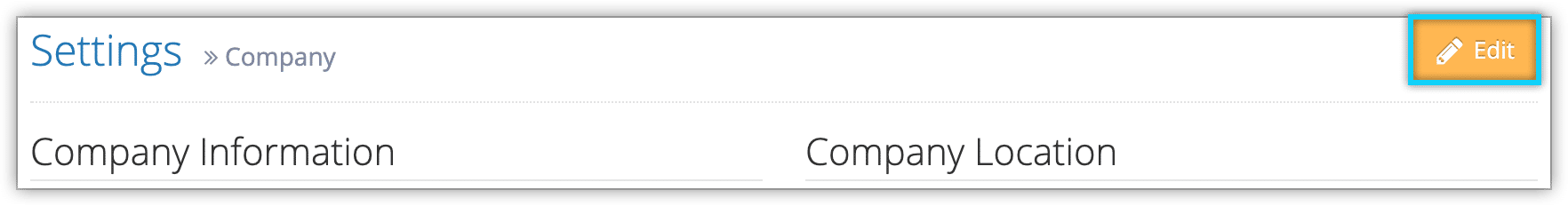Knowledge Base
How to change your company name and contact information
If there are any changes to your company’s name, location, or contact information, you can update your Rezgo website to reflect those changes.
Company information includes name, address, phone and fax numbers, and tax IDs. It also includes information that may be relevant to resellers, including hours of operation and primary and accounting contacts for resellers.
1. Navigate to Settings in the main menu and click Company Info.
2. Click Edit.
3. Edit the appropriate field(s).
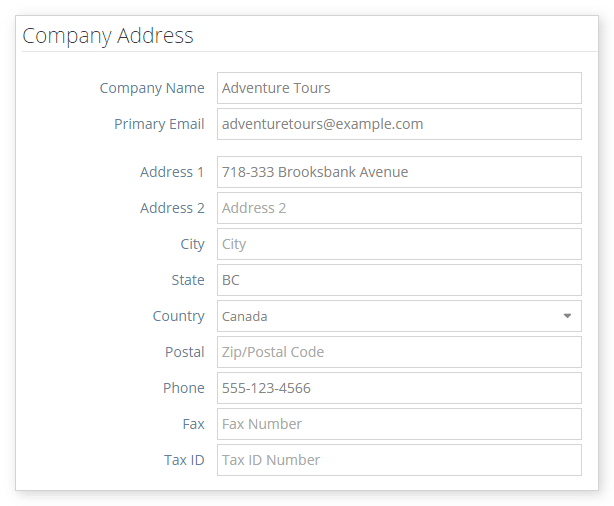
4. Click Save Changes.