Knowledge Base
How to change a user’s password
If a user forgets their password, they can reset it by following the forgotten password procedures on the Rezgo login page. You can also help them reset it by sending them a password reset link.
1. Go to Settings > Users.
2. Click the user whose password needs to be changed.
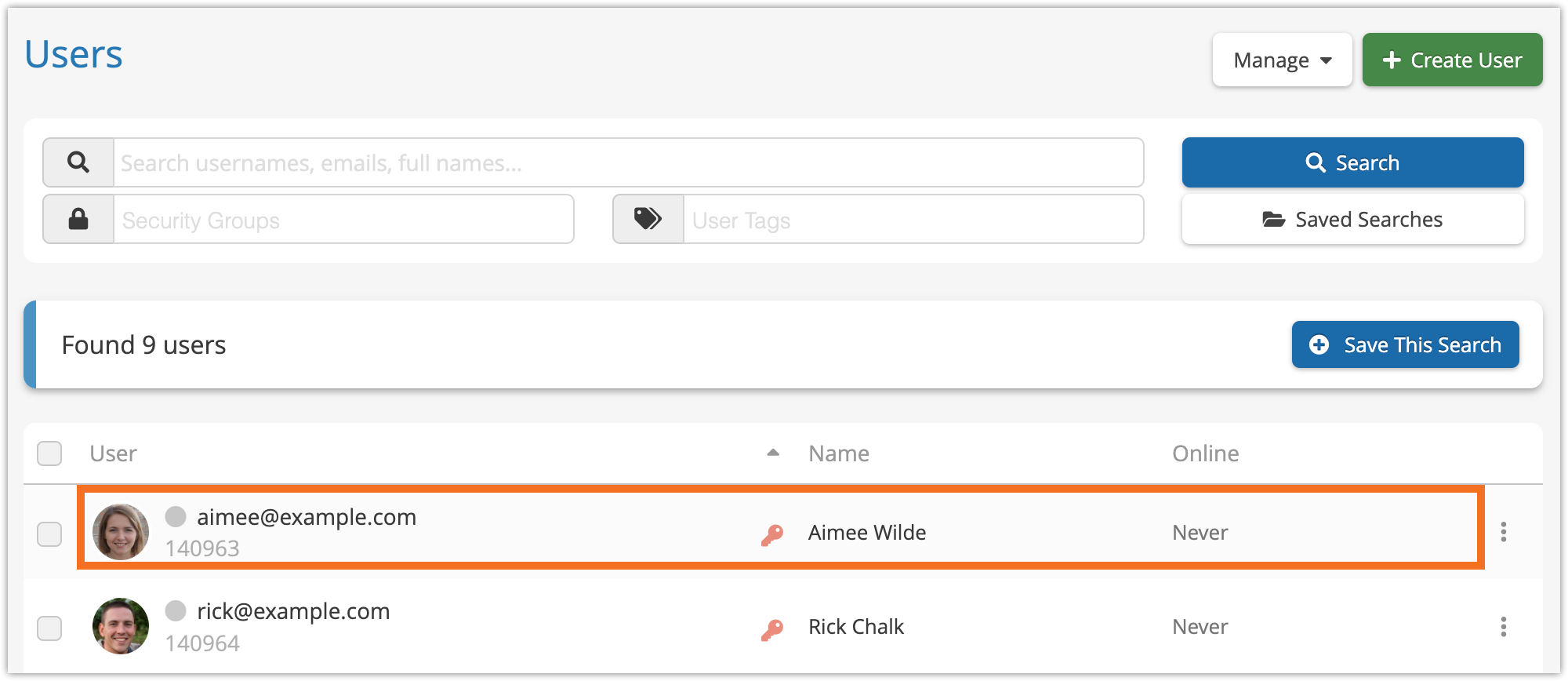
3. Click Reset User Password.
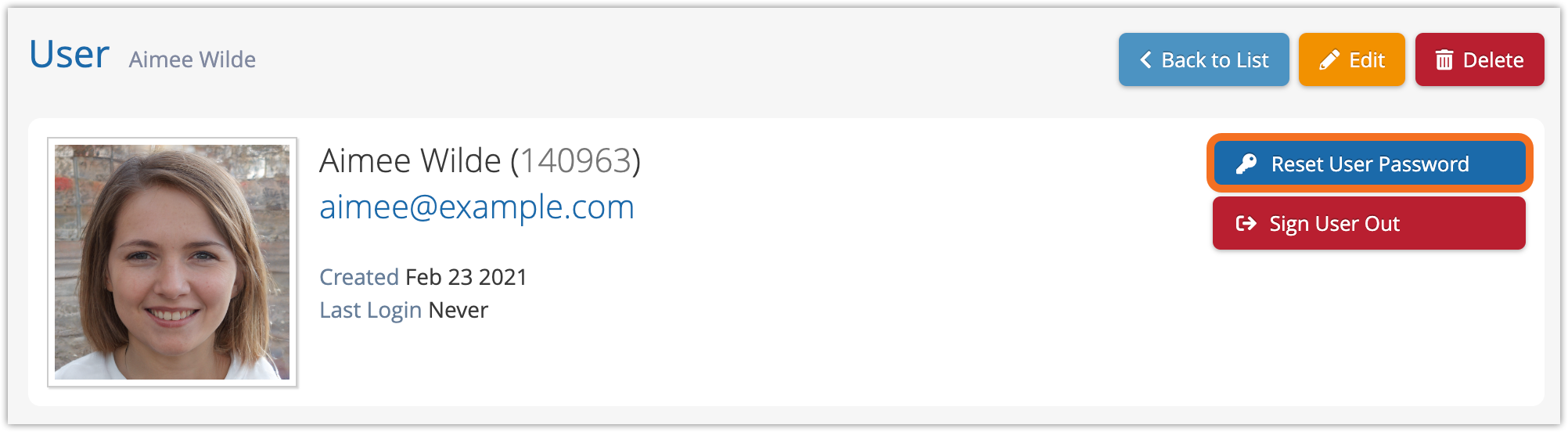
5. Click OK to send a password reset request.
The user can click the link in their email to set up a new password that meets your company’s password security policy.
Please note: Password resets aren’t a secure way to keep a user from accessing your company’s Rezgo account. To remove a users’ access, you should deactivate the user instead.
