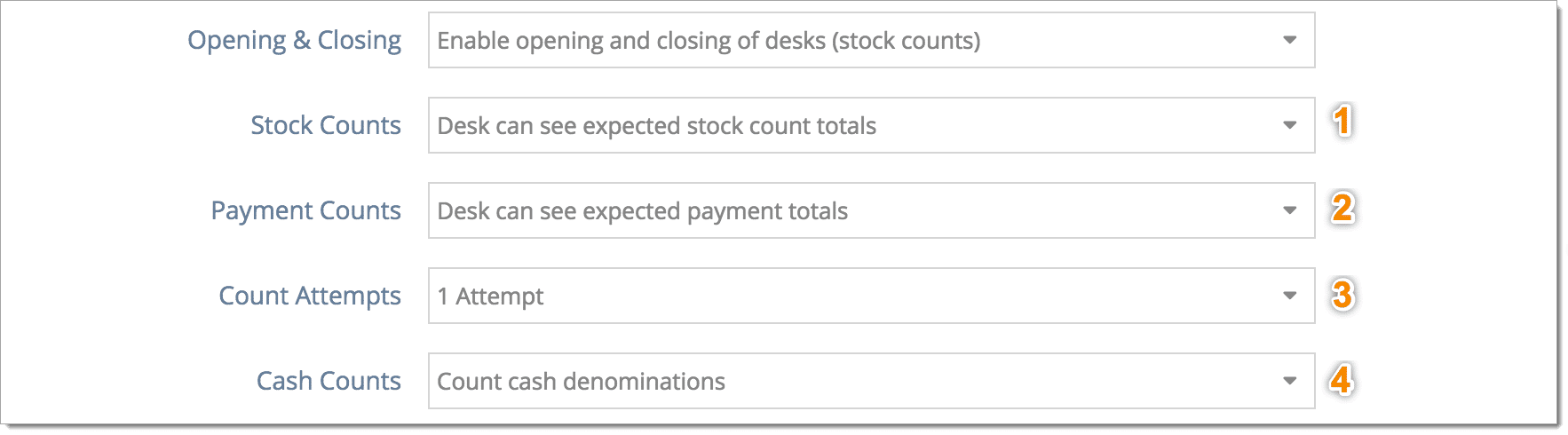How to configure opening and closing procedures
If you’re using Rezgo’s Sales Desk features, you can enable opening and closing of desks. This allows your staff to count stock, cash, and/or payments at the start and end of the day.
First, navigate to Settings in the main menu. Click System Configuration.
Enable Opening & Closing
1. Click the Opening & Closing dropdown under Sales Desks.
2. Select Enable opening and closing of desks.
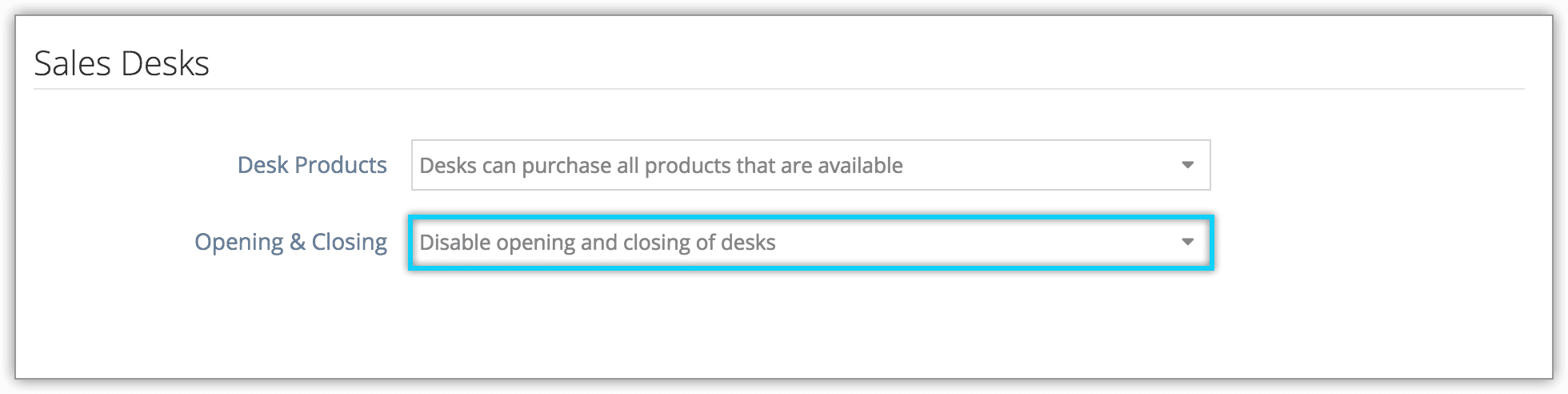
This will enable opening and closing with default settings.
Configure Opening & Closing Procedures
You can also adjust these settings further:
(1) Stock Counts: Allow desk users to see the expected stock counts on opening and closing, or hide those totals from them.
(2) Payment Counts: Allow desk users to see expected payment totals on closing, or hide those totals from them.
(3) Count Attempts: The number of attempts a desk user can make to enter the expected counts before a discrepancy is flagged for stock or payments.
(4) Cash Counts: Count cash by denomination or exclude cash counts except as a payment type.