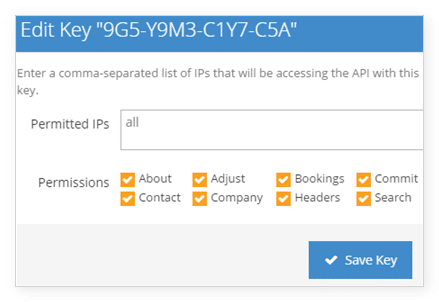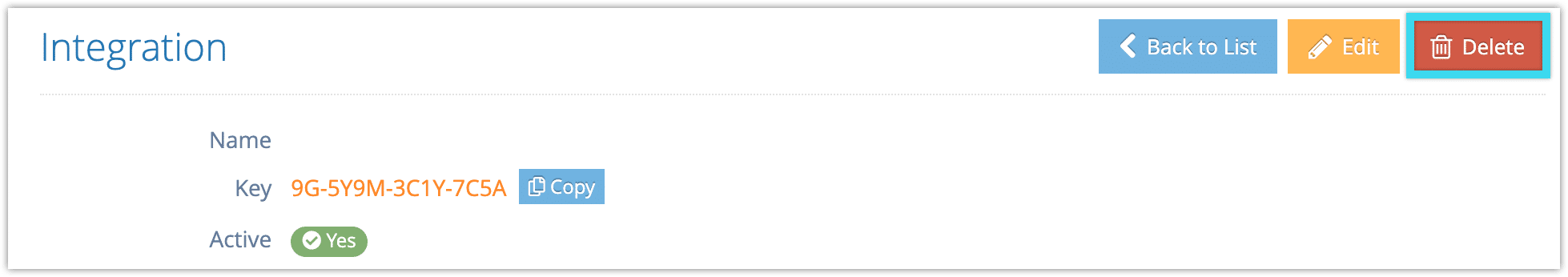Knowledge Base
How to delete and edit API keys
Once you’ve created an API key, you can still change the IPs that have permission to access it and the permissions it allows.
1. Navigate to Settings in the main menu and click Integrations.
2. Click the API key you want to edit.
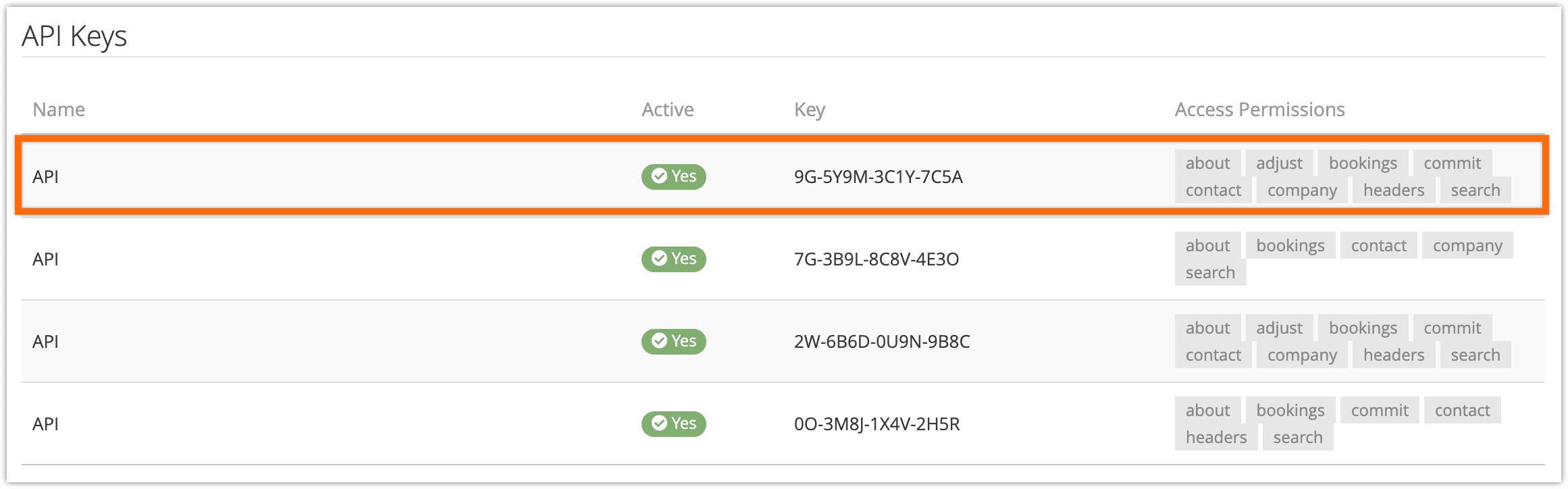
3. Click Edit.
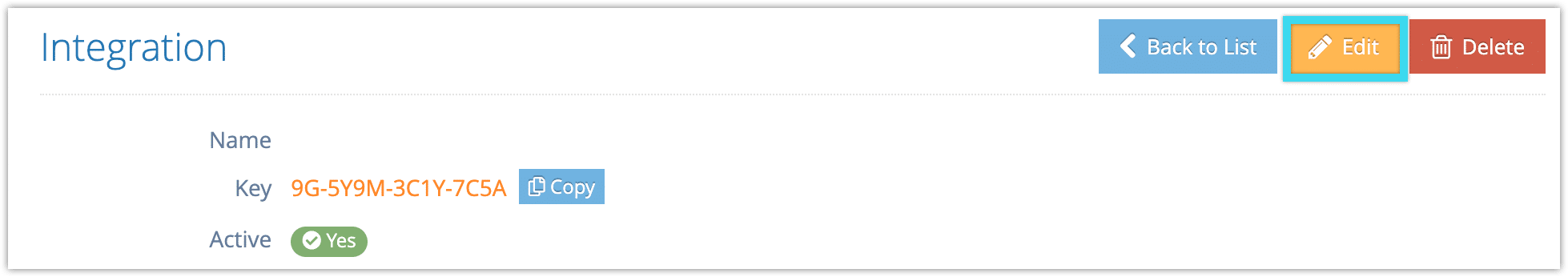
4. Make adjustments to IPs or permissions.
5. Click Save Key.
You can also delete API keys you no longer need:
1. Click the API key you want to delete.
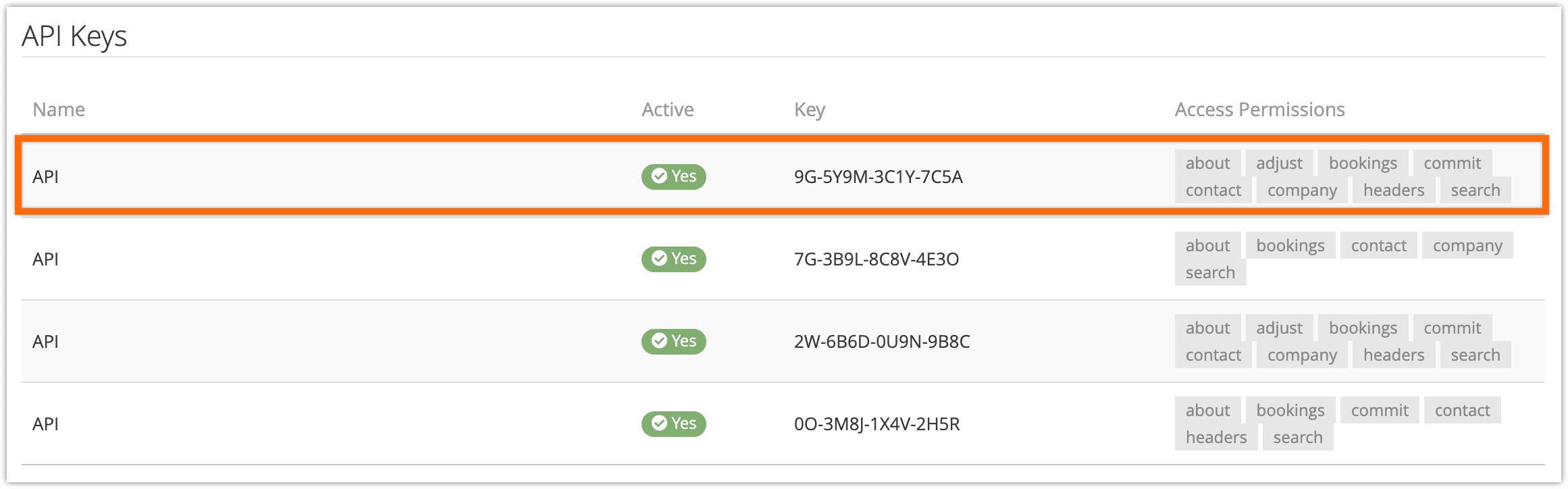
2. Click Delete.
3. Click OK to confirm that you want to delete the key.