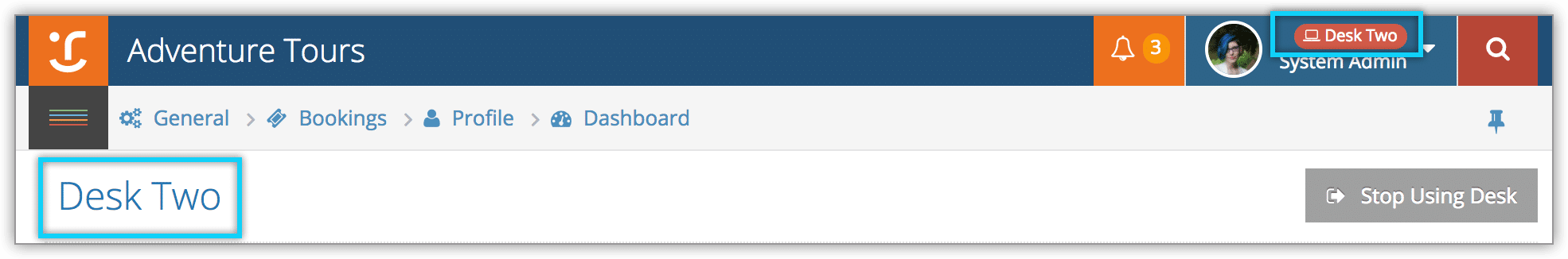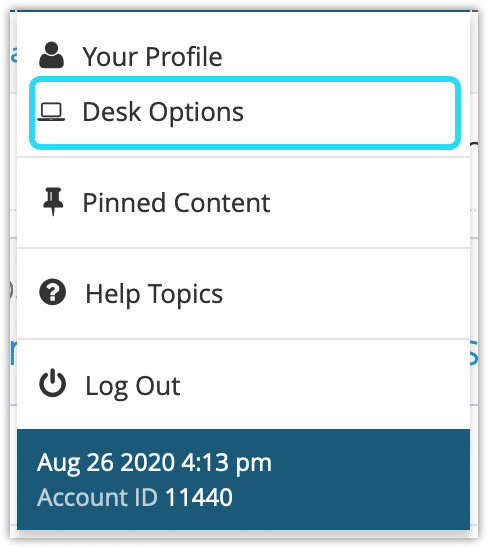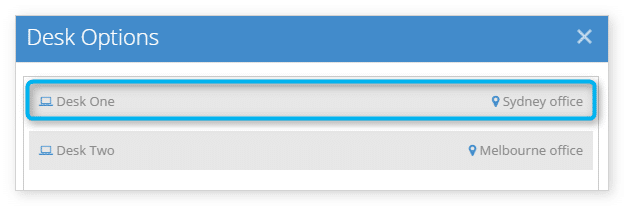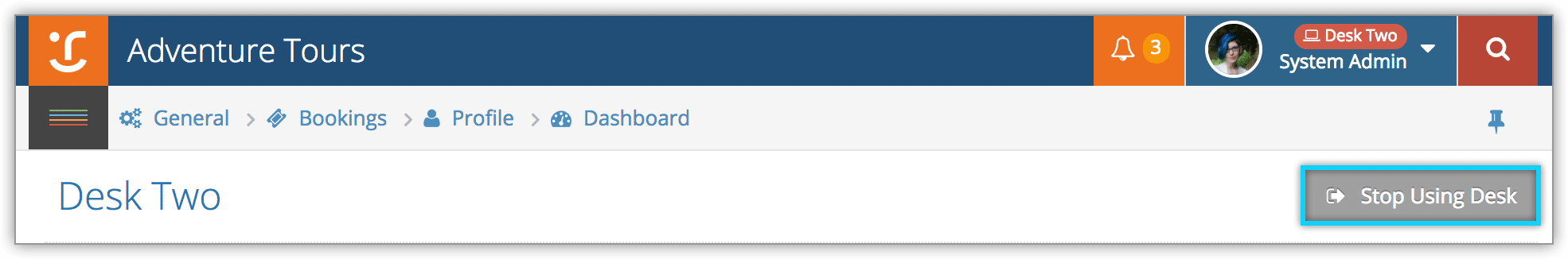Knowledge Base
How to exit, use, or switch sales desks
Viewing your current desk
When you’re using a sales desk, you can see your current desk in two places: On the Dashboard and above your username in the main header.
Using or Switching desks
If you’re logged into Rezgo at a desk, but your profile either says you’re using the wrong desk or doesn’t list a desk, you can switch desks from the profile menu.
1. Click your username in the upper header bar.
2. Click Desk Options
3. Click the correct desk from the list.
Exiting a desk
If you’re incorrectly signed into a desk, or you’re leaving a desk, you can exit it without logging out of Rezgo.
First, navigate to the Dashboard in the main menu.
Click Stop Using Desk.