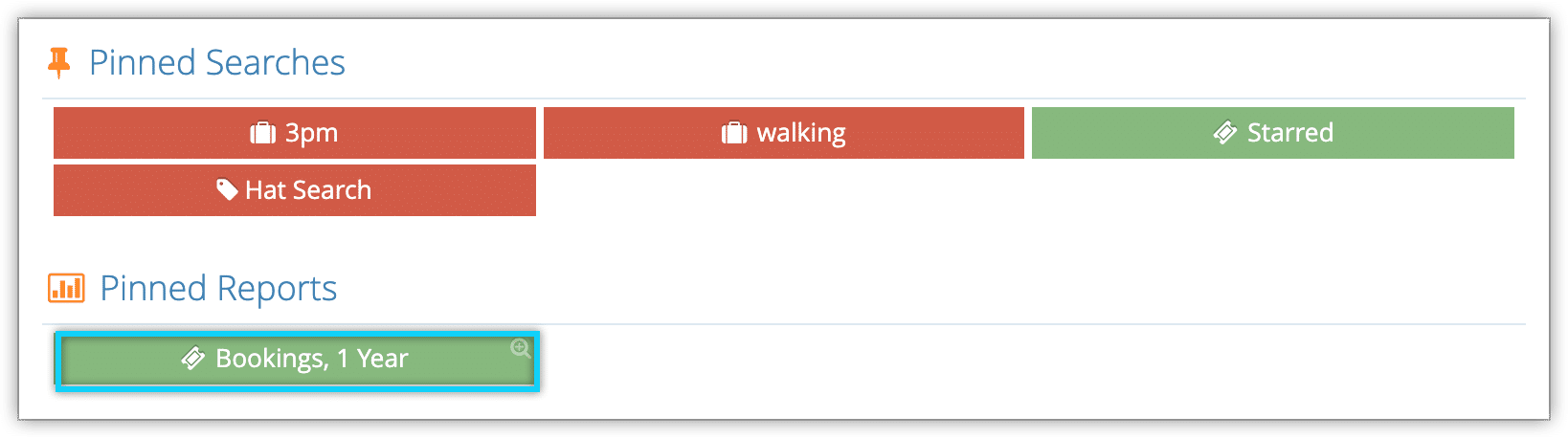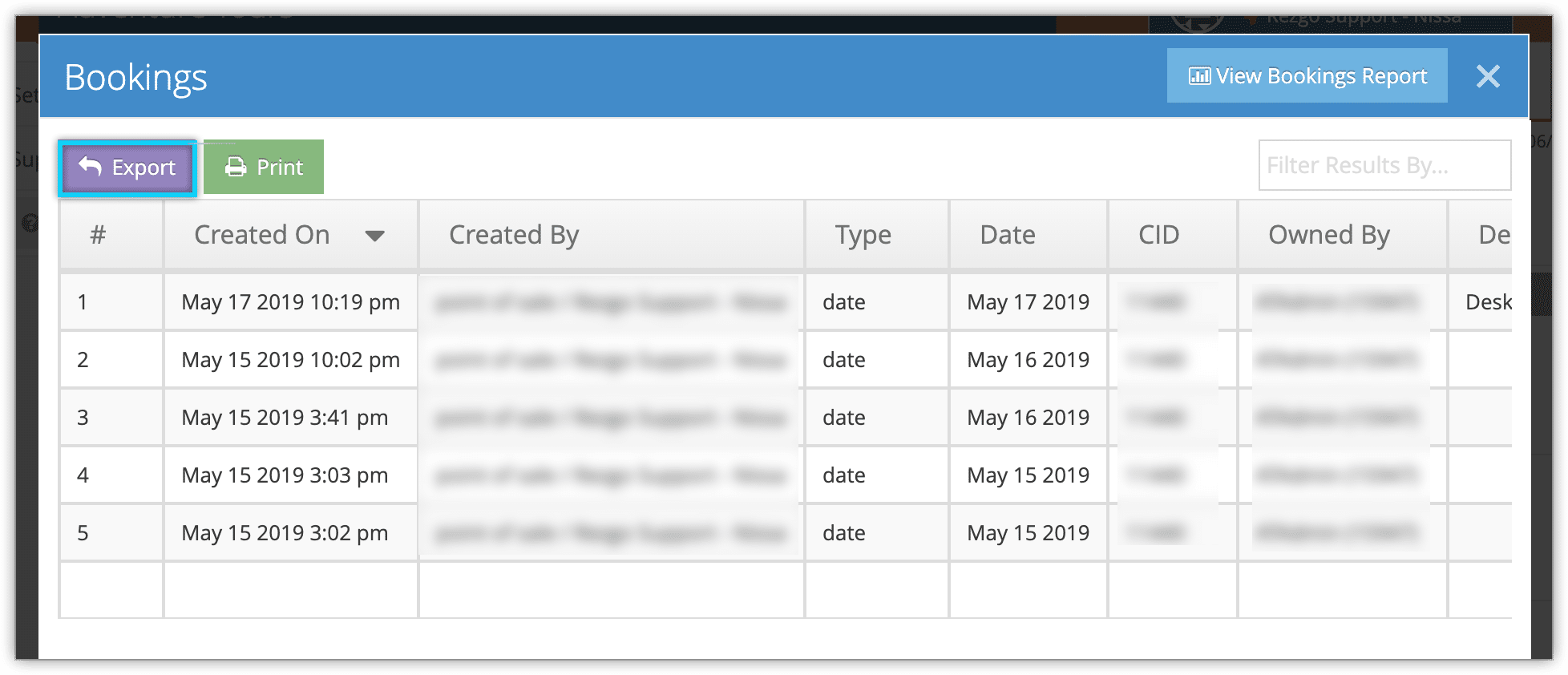Knowledge Base
How to export reports to Excel .CSV files
If you’d like to export a report for use in Excel or other programs, you can create a .csv file that can be imported into other software.
First, generate a report.
Once you’ve generated a report and organized the fields you’d like to include, click Export.
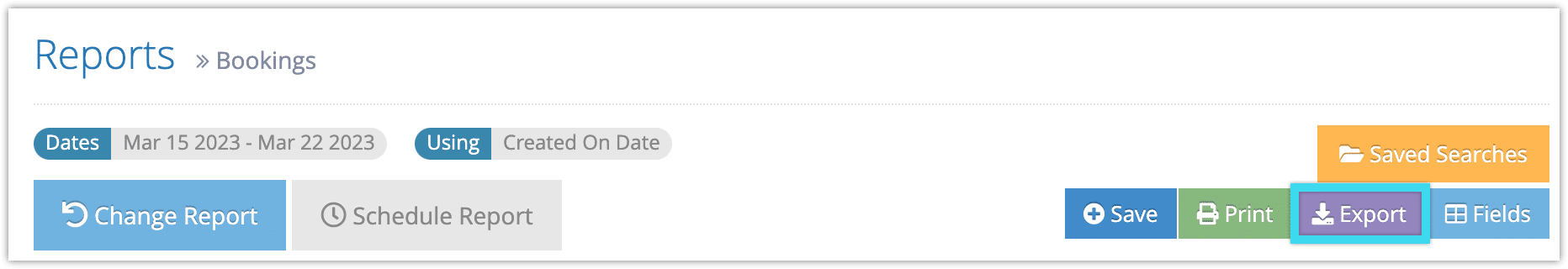
This will bring up a save dialogue. Navigate to the location you’d like to save the report, and click Save.
From Report Previews
You can also export from a pinned report preview.
First, open a report in the pinned reports on your dashboard.
Click Export.
This will bring up a save dialogue. Navigate to the location you’d like to save the report, and click Save.