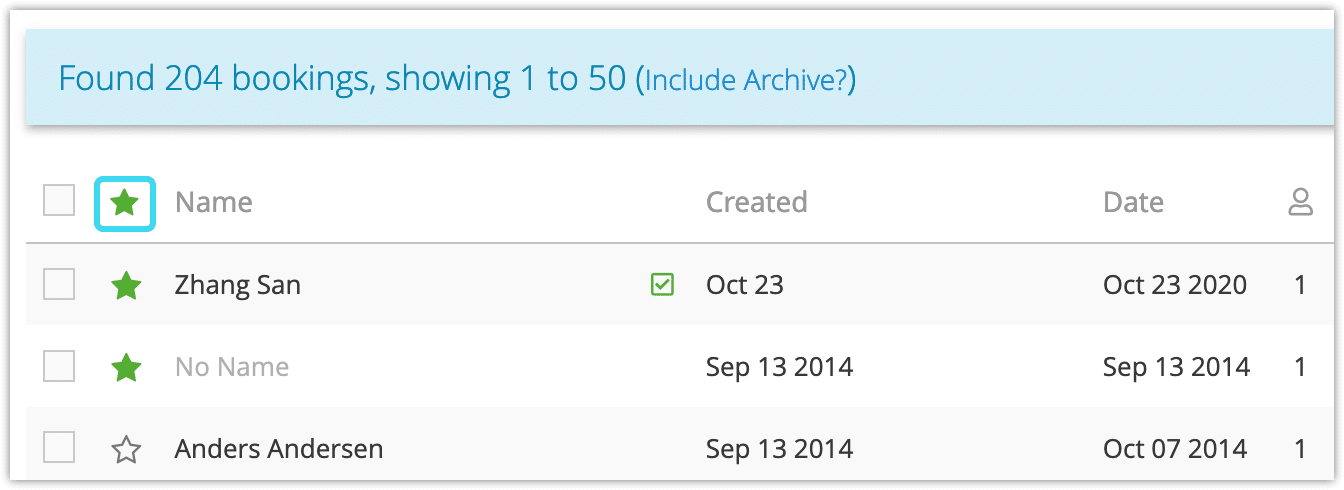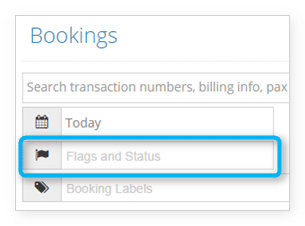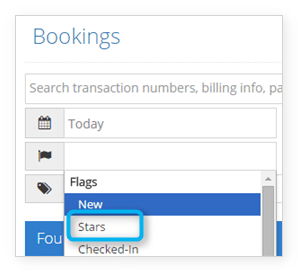Knowledge Base
How to find starred bookings
To find bookings that have been flagged with stars, navigate to Bookings in the main menu.
On the bookings list, you can click the star in the labels to sort your bookings by their starred status. Starred bookings will be brought to the top of the list.
You can also search for starred bookings:
1. Click the Flags and Status dropdown list.
2. Select Stars.
3. Click Search to bring up all starred bookings.