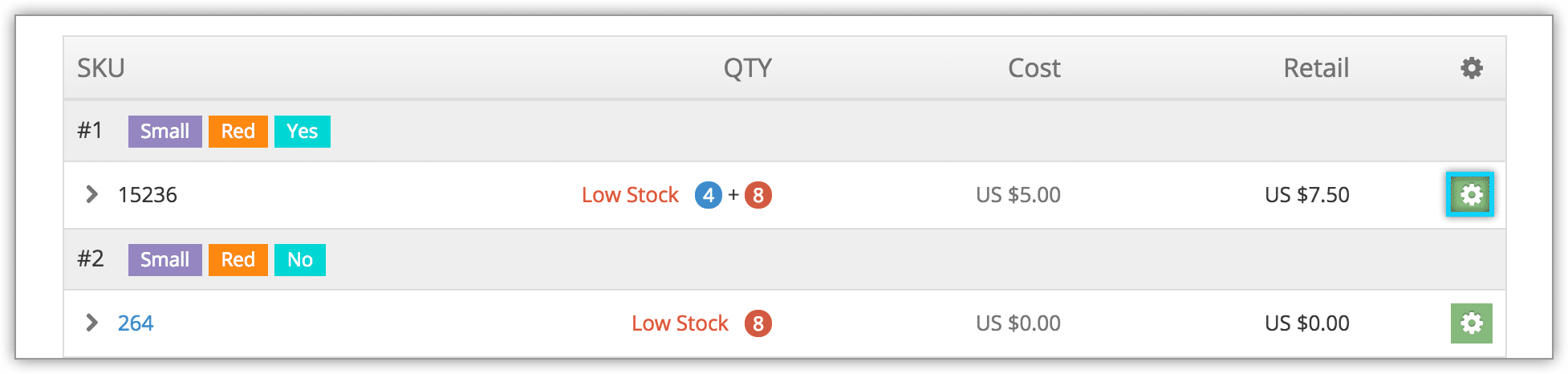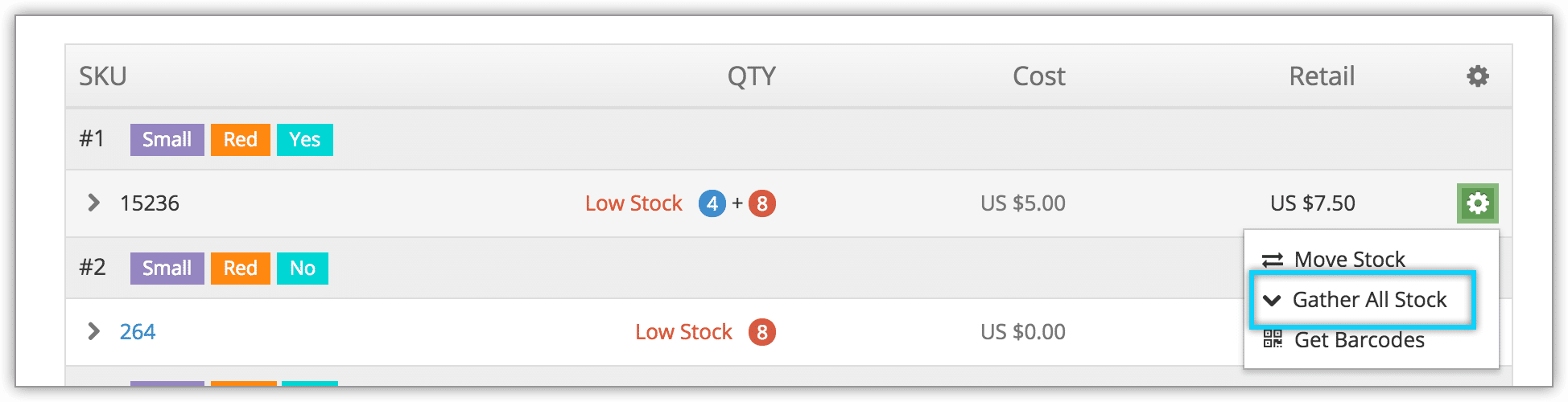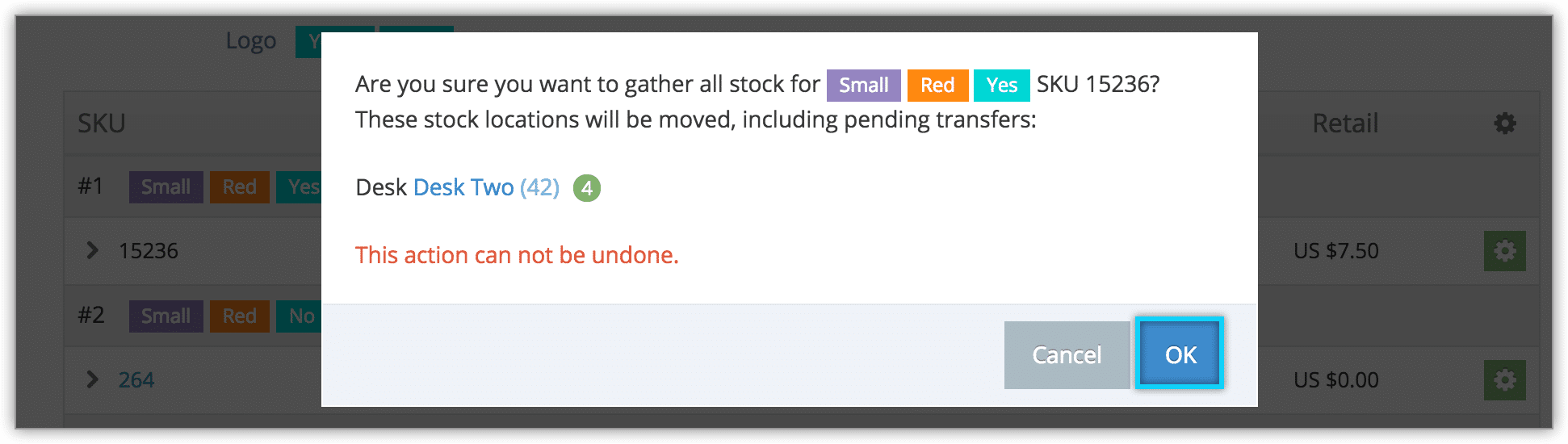Knowledge Base
How to gather merchandise stock from desks or locations
When you need to delete a merchandise variant, it can’t have stock remaining at your desks and locations. Rather than individually transferring each piece of merchandise back, you can solve this by gathering merchandise to your local stock. You can also do so to easily transfer stock from multiple desks or locations back to local stock.
First, navigate to the merchandise details page.
1. Locate the variant with stock that needs to be gathered.
2. Click the action button.
3. Click Gather All Stock.
4. Click OK to confirm the transfer.