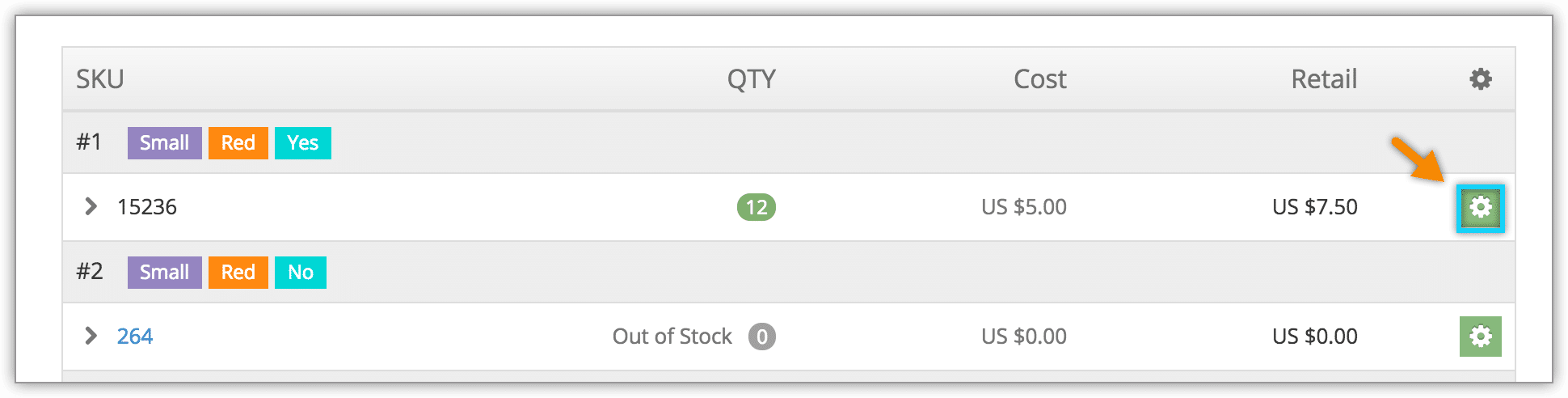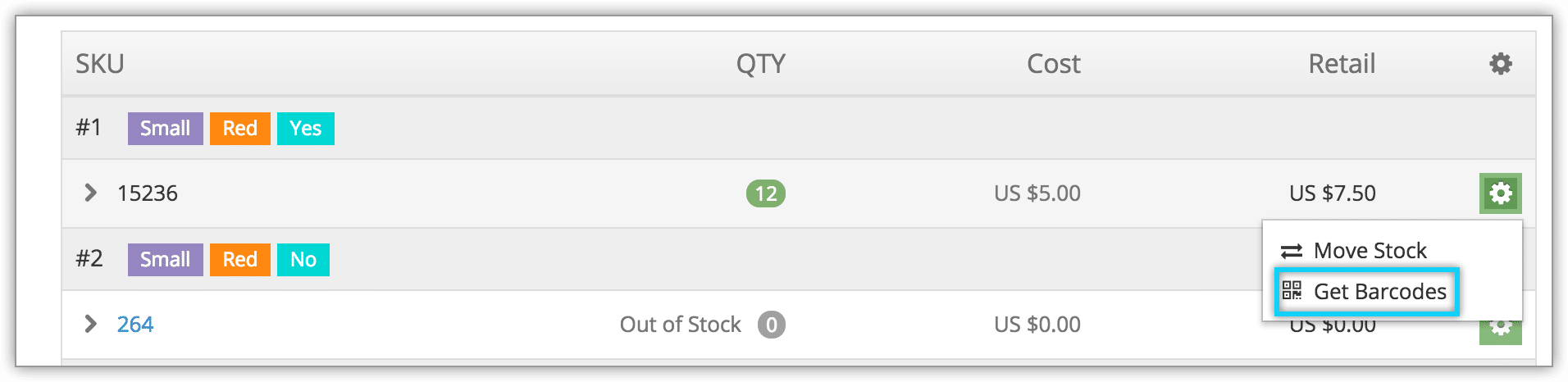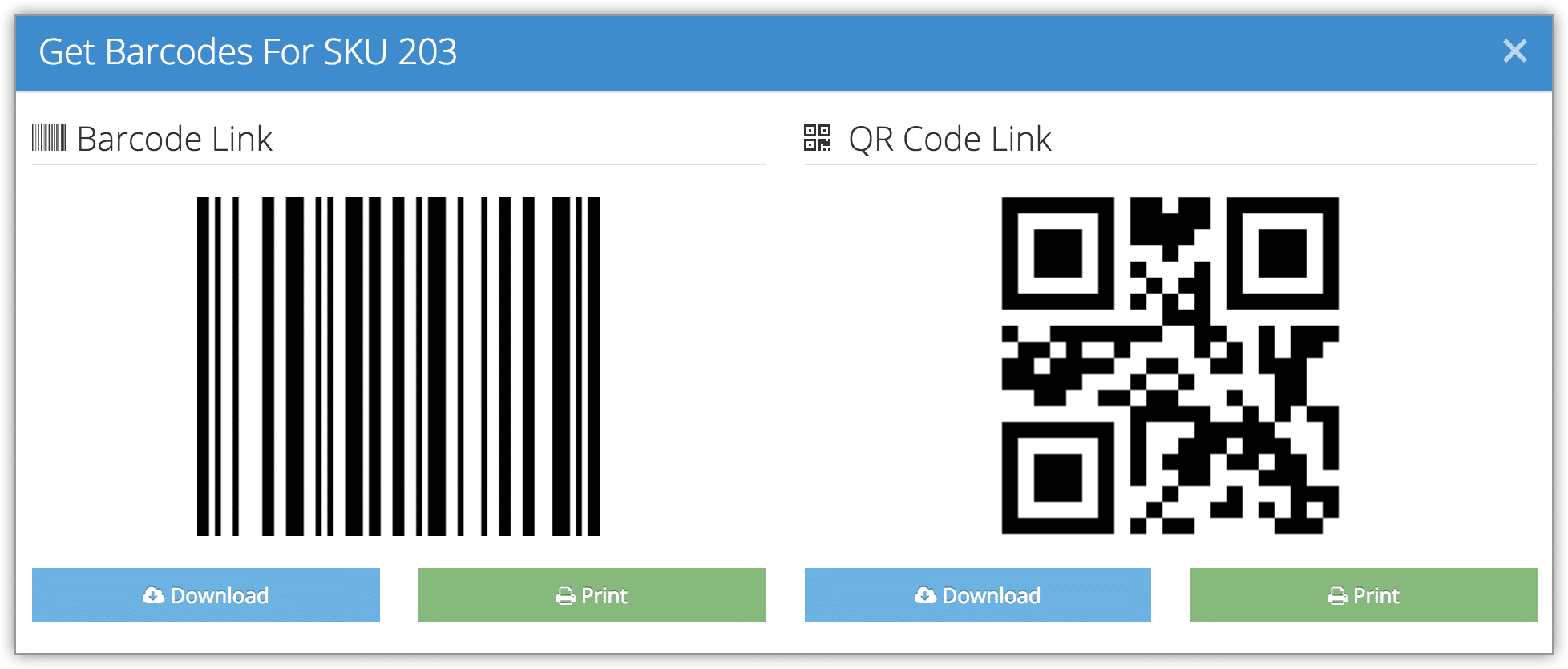Knowledge Base
How to get barcodes for merchandise
First, navigate to the details page of the merchandise.
1. Locate the SKU you need to transfer.
2. Click the action button next to the SKU.
3. Click Get Barcodes.
4. Print or download the barcode or QR code as needed.