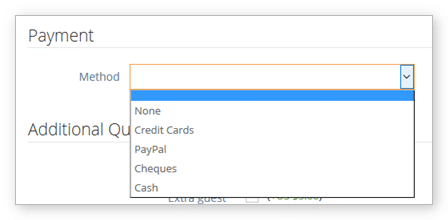Knowledge Base
How to add a payment method to a booking
Once you have created a booking, you can add important information like the customer’s billing information and payment method.
Start by navigating to the booking’s edit page.
1. Click the dropdown box under Payment Method. All the payment methods your company accepts will be listed here.
2. Select the method the customer will be using to pay.
3. Click Save Changes when you finish editing the booking.