Knowledge Base
How to assign guest waivers to multiple bookings
Once the appropriate setting is enabled, you can attach signed per-guest waivers to more than one booking.
First, go to Settings in the main menu. Click System Configuration.
1. Under Waivers, click the Per-PAX Waiver dropdown.
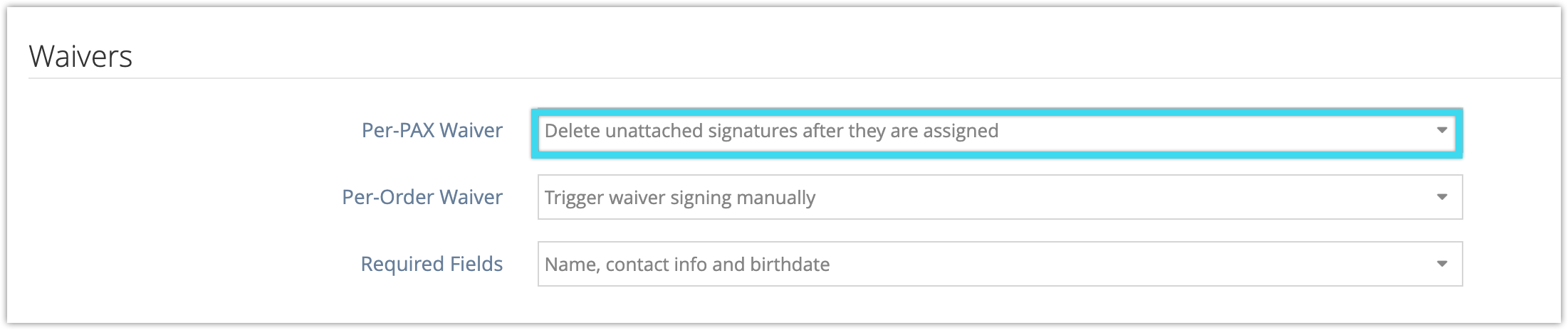
2. Select Retain unattached signatures for assigning to multiple bookings.
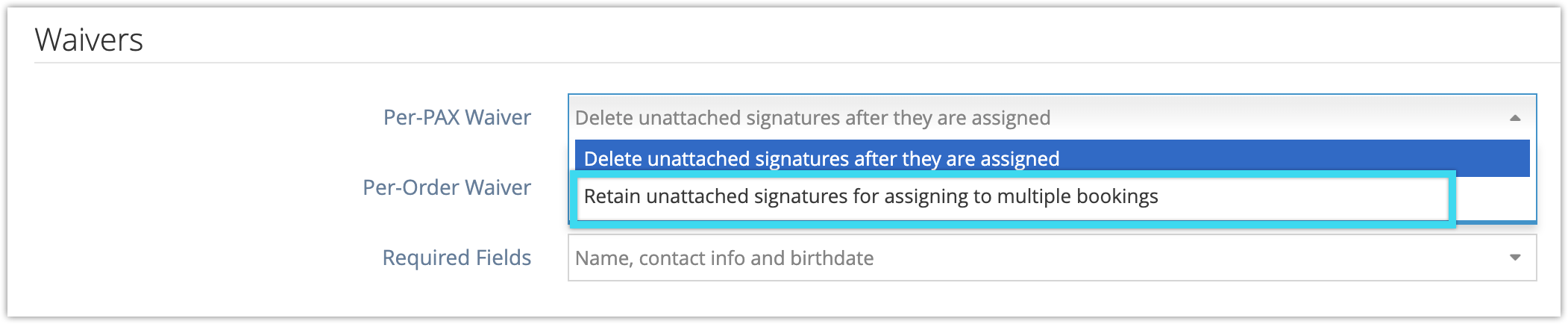
Now, when you attach a signed per-guest waiver to a booking, the waiver will remain in the list for use with other bookings. Waivers signed for specific front-end bookings will also be retained.
