Knowledge Base
How to change the point of sale to a calendar view
If your account has less than 30 inventory options, you can view the Rezgo point of sale as a calendar rather than a list.
To do so, go to the point of sale.
Click the calendar toggle under the search box:
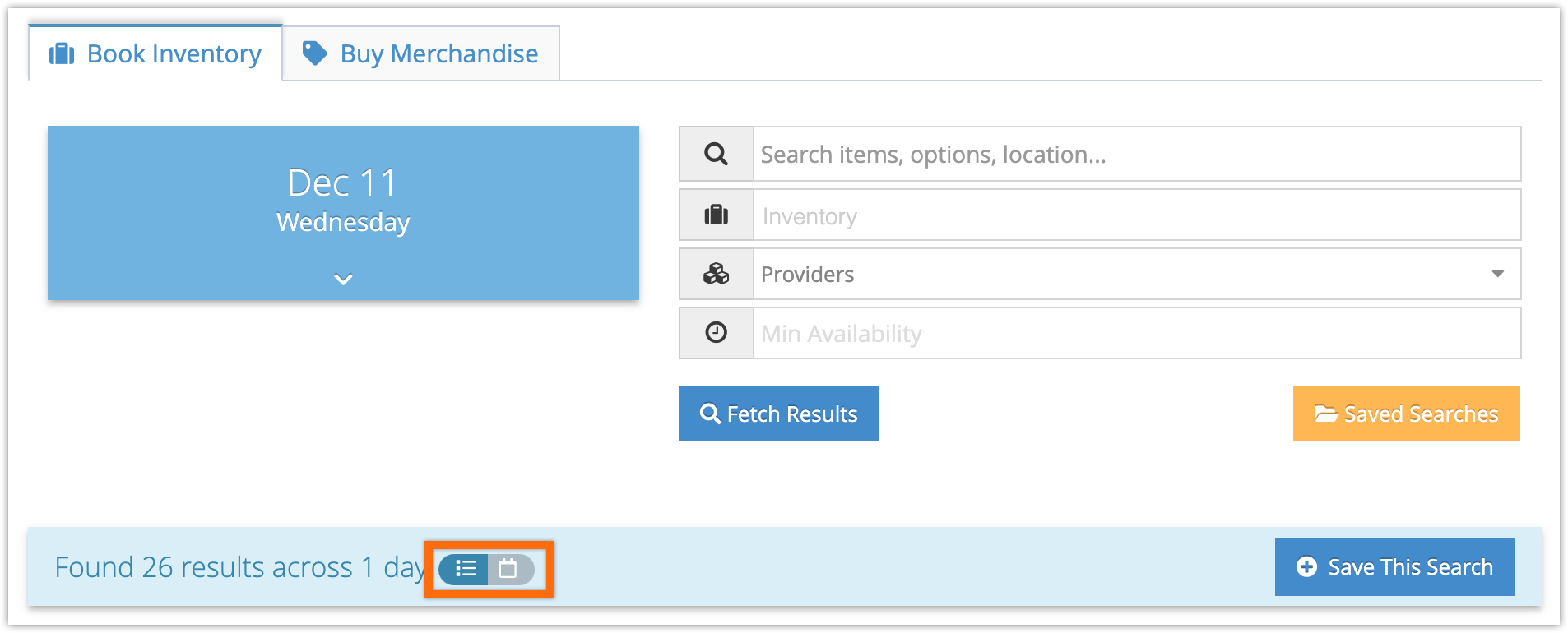
Your options will now be shown in a calendar view that displays two weeks of options including the date selected in the search. Dates with no options won’t be shown.
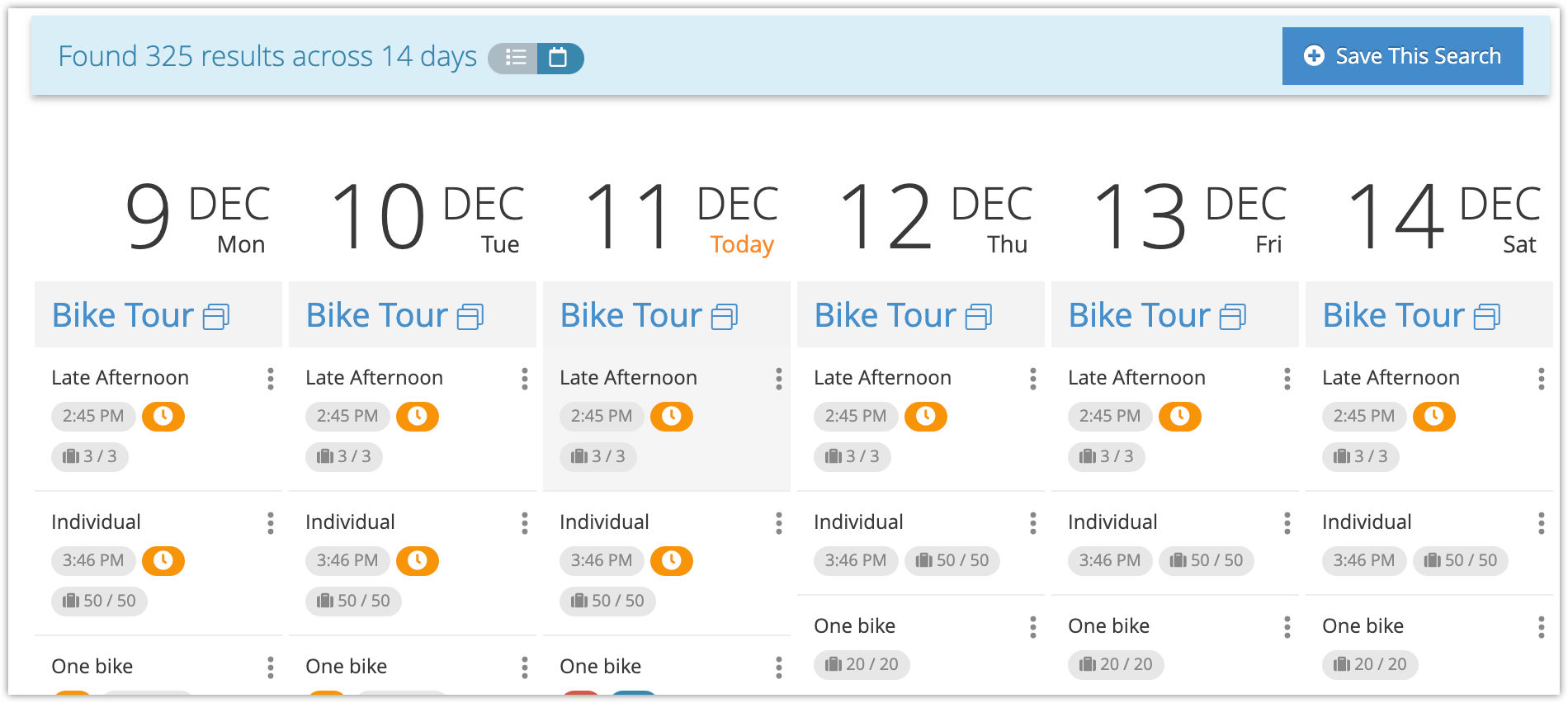
To return to a list view, click the toggle again.
