Knowledge Base
How to change your cancellation window
There are several ways to customize how cancellations are handled across your Rezgo account. You can require a cancellation reason to be entered, allow or disallow checked-in bookings to be cancelled, and control your cancellation window.
The cancellation window is the period of time when a booking can be cancelled. By default, you can cancel a booking up to its booked date. You can allow cancellations 30, 90, 180 or 365 days after the booked date instead.
To set your cancellation window, go to Settings > System Configuration.
1. Click the Cancellation Window dropdown under Booking Management.
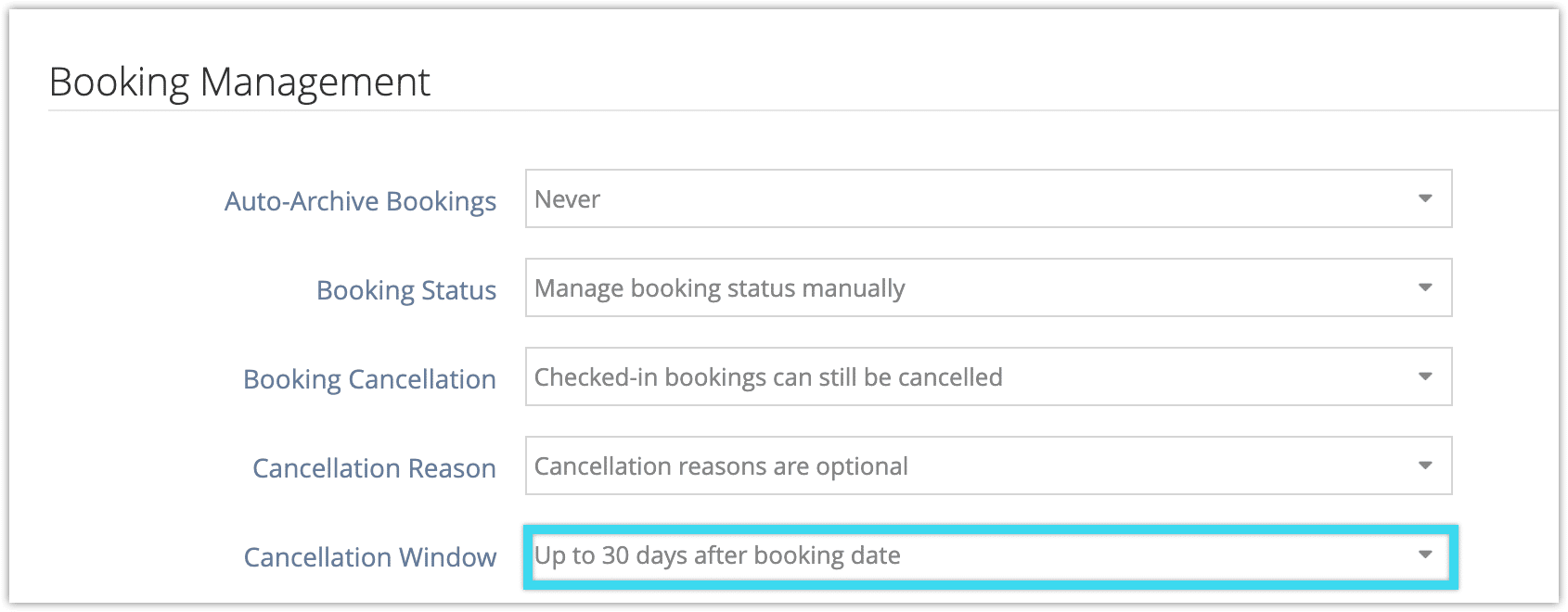
2. Select your preferred cancellation window.
