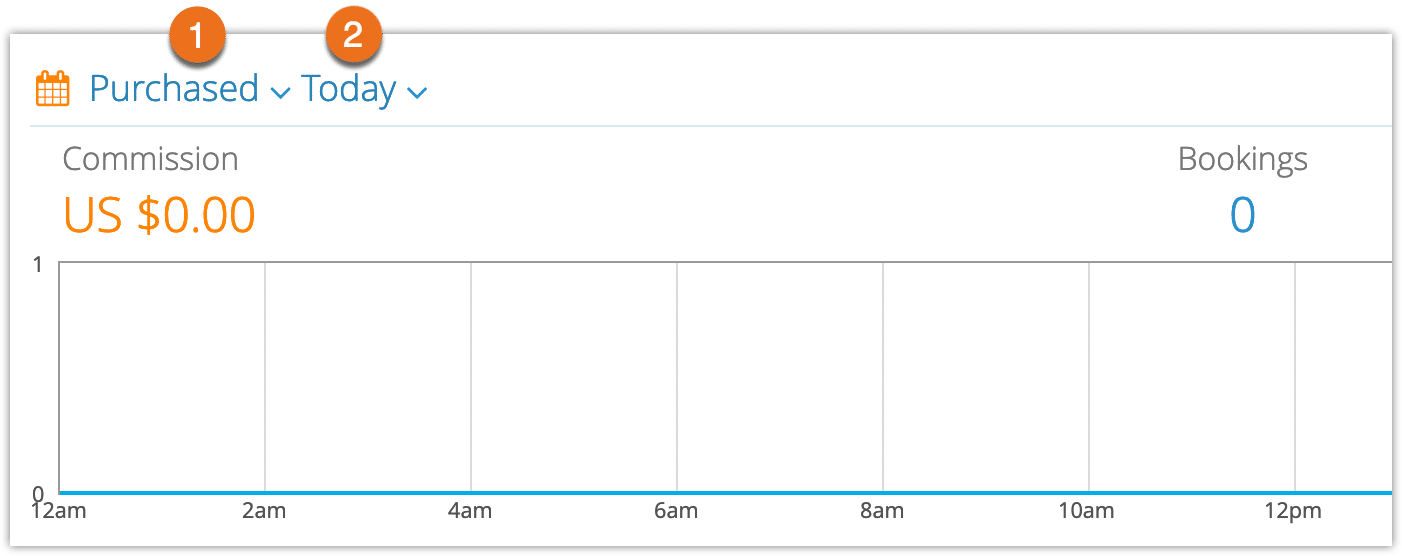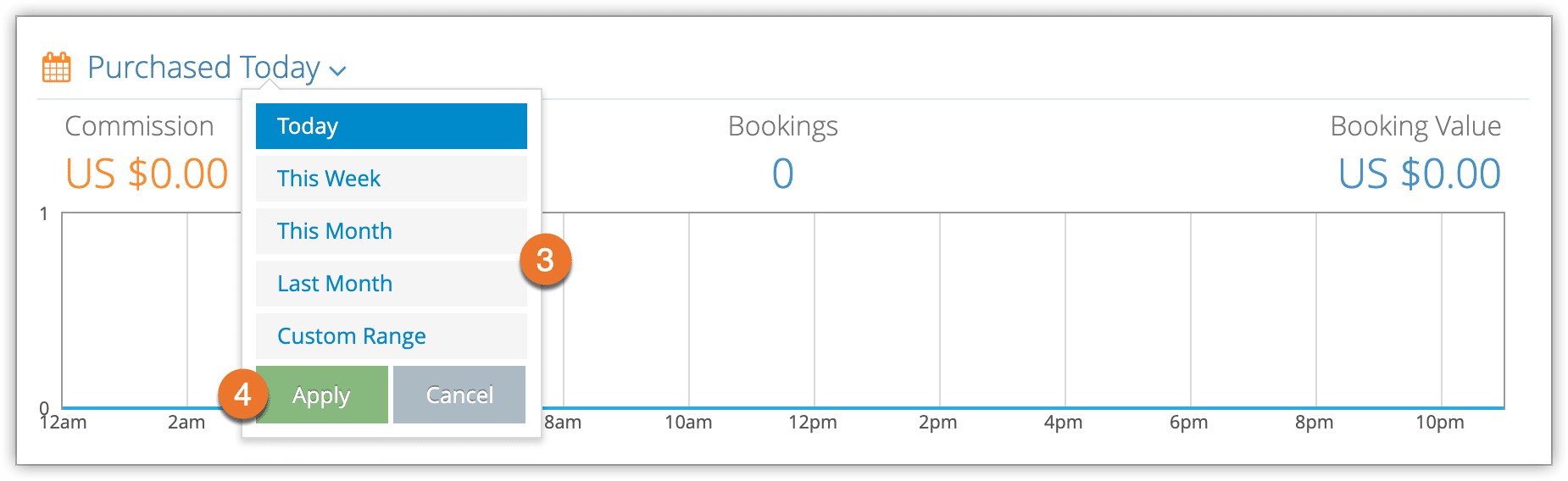Knowledge Base
How to change your commission view
When you’re signed into a desk, you can view your commission amounts on the Dashboard.
By default, this chart will show commissions from bookings purchased today. You can change this view.
Click Purchased (1) to select bookings purchased or received on the specified day(s).
Click Today (2) to select the date range.
You can select from several date ranges, including custom ranges (3). When you finish selecting date ranges, click Apply.