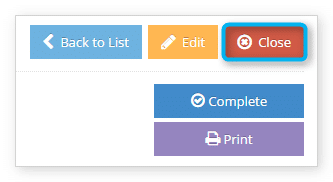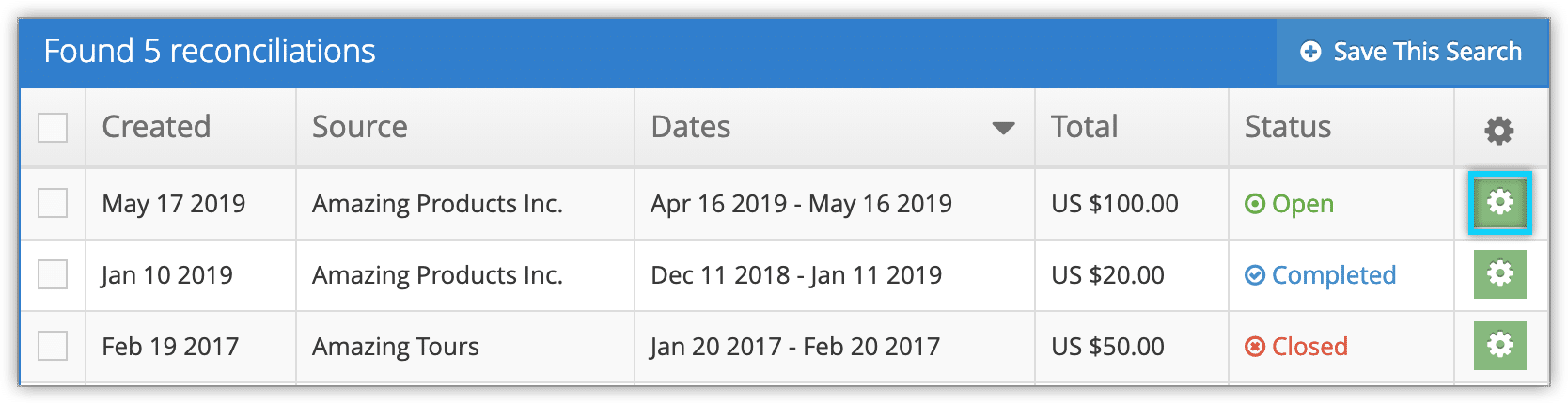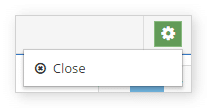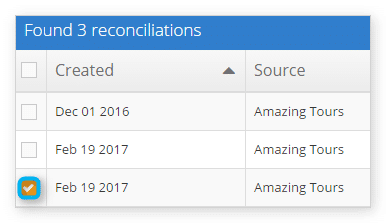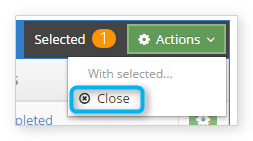Knowledge Base
How to close reconciliations
While you can’t delete reconciliations, you can close any that haven’t been completed. This will free up any included pax to be reconciled again.
First, view the reconciliation you need to close.
1. Click Close.
2. Click OK to confirm the closure.
From the reconciliations list
1. Locate the open reconciliation you want to close in the list.
2. Click the action button next to that reconciliation.
3. Click Close.
Close multiple reconciliations
1. Locate the open reconciliation you want to close in the list.
2. Click the checkbox to the left of those reconciliations.
3. Click Actions.
4. Click Close.