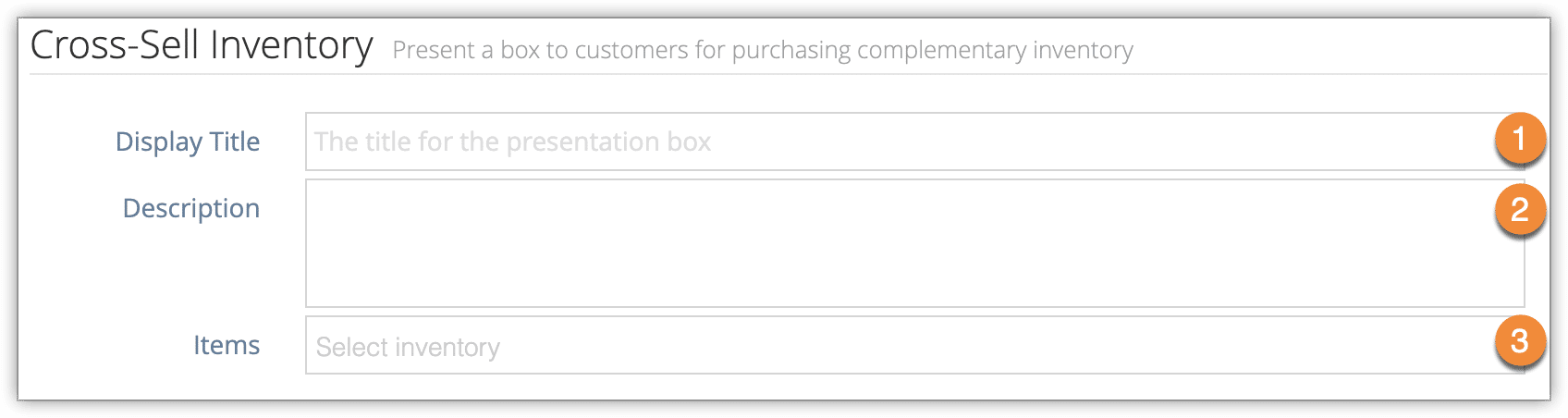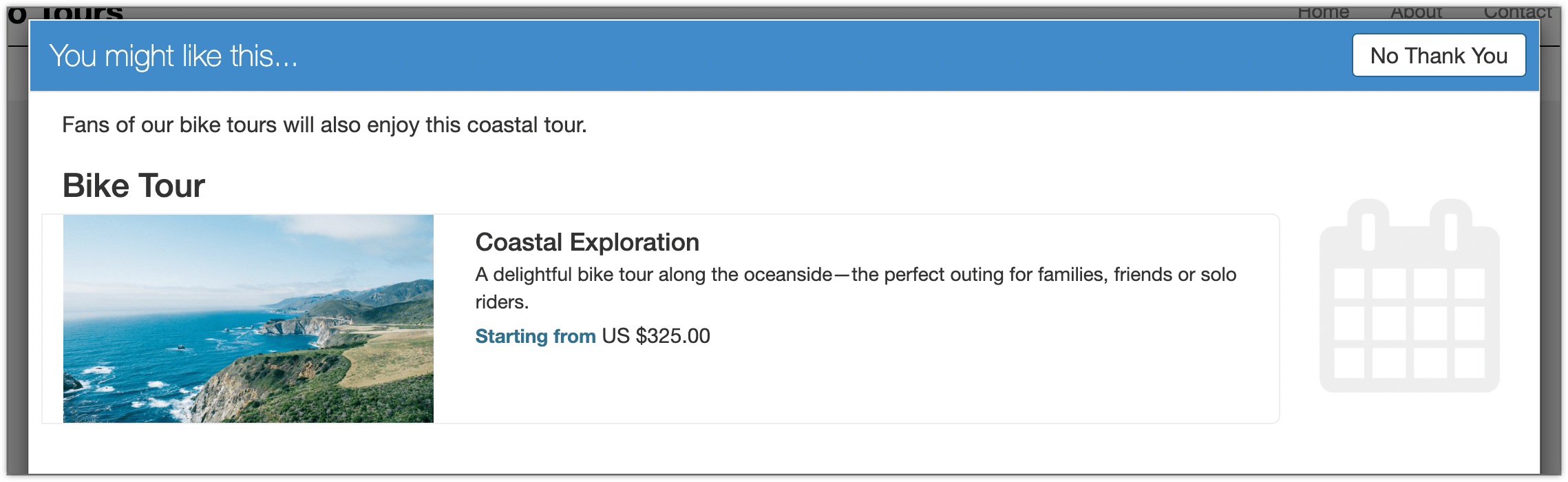How to cross-sell inventory items
Cross-selling inventory lets you prompt customers to add additional items to their carts when checking out. Unlike related inventory, cross-selling interrupts the checkout flow so the customer has to acknowledge it to proceed. You can use cross-selling to recommend return trips, items discounted in bundles, or any item you want to promote.
To cross-sell inventory with an item, navigate to that item’s edit page. Locate the Cross-Sell Inventory section.
1. Enter a display title for the presentation box (1). This box will show all the items you select below.
2. Enter a description to be shown in the presentation box (2).
3. Select the inventory items you want to display in the presentation box (3).
4. Click Save Changes.
When a customer books the item you added the cross-sell inventory to, they’ll be shown the presentation box with your title, description and selected inventory before they can continue to check out.