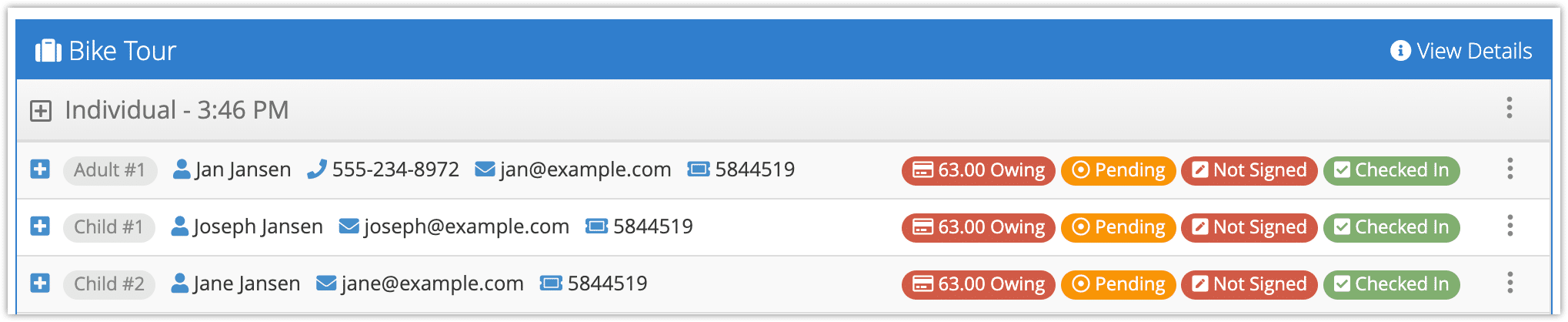Knowledge Base
How to customize the daily manifest or dispatch manager
You can configure the information that’s shown on the main list of the daily manifest or dispatch manager. To do so, visit Bookings > Daily Manifest or Bookings > Dispatch.
1. Click Customize.
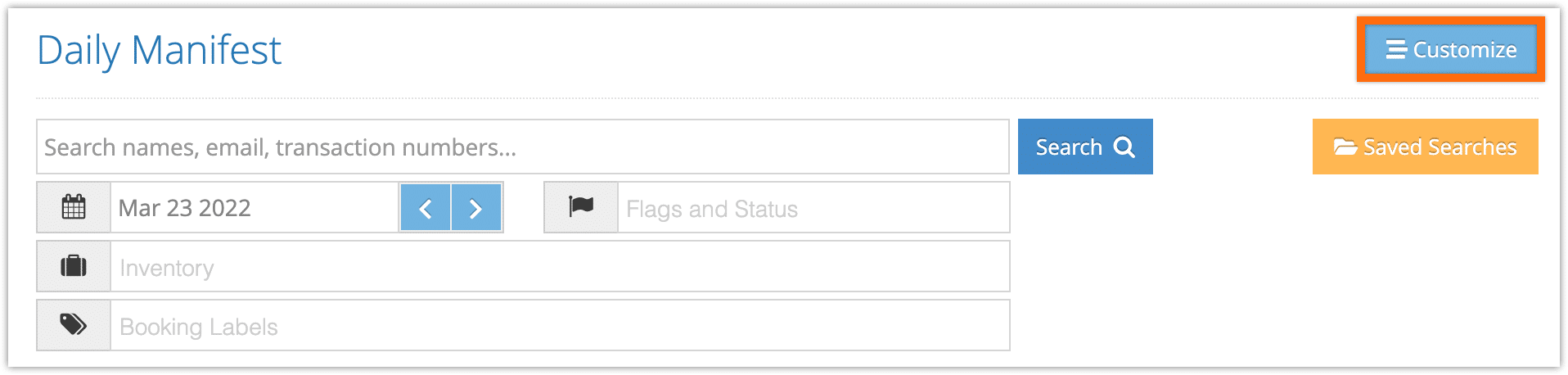
2. Toggle on the items that will be shown on the daily manifest or dispatch list.
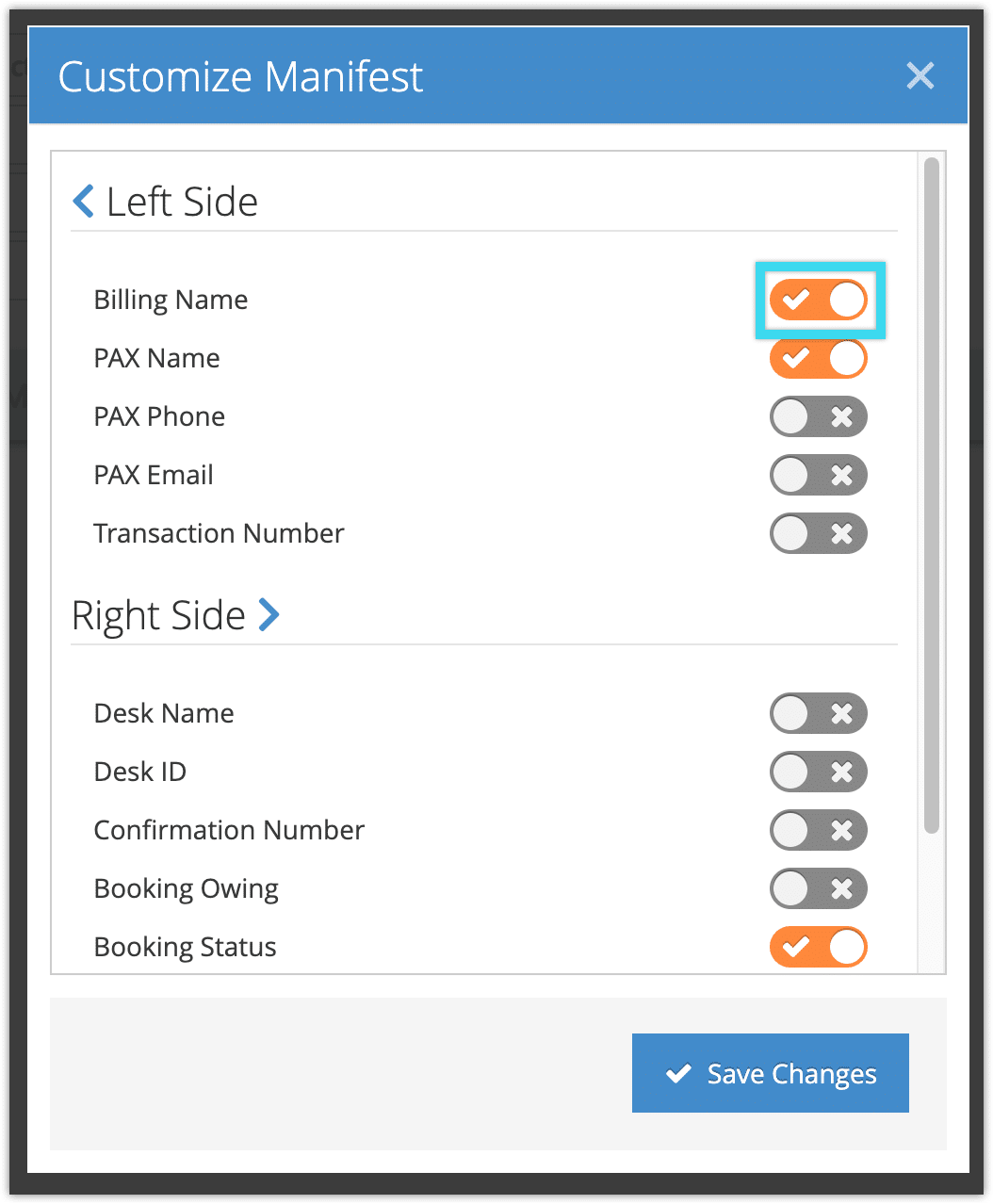
3. Click Save Changes.
For example, here’s a manifest with most information disabled:
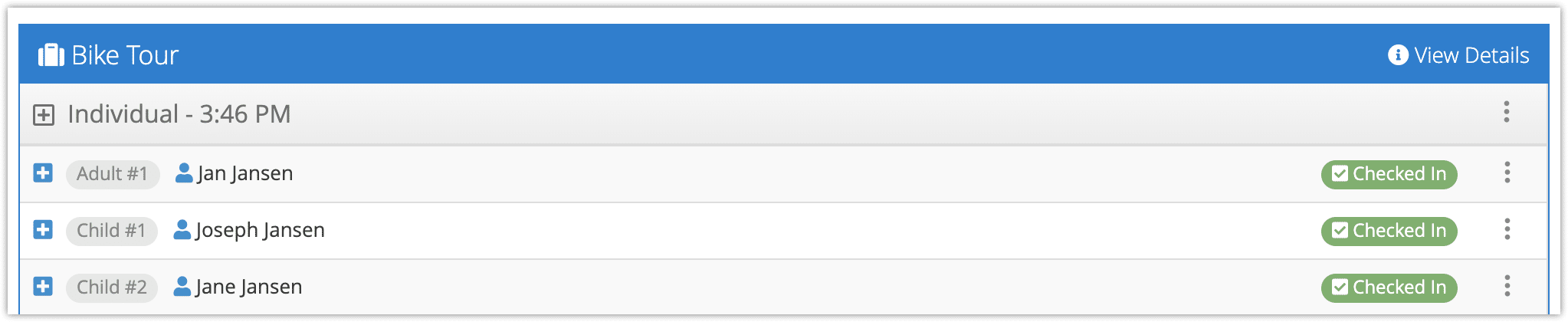
While this is a manifest with more information enabled: