Knowledge Base
How to review and delete pre-signed waivers
If you collect pre-signed waivers using a waiver link, they will generally be attached to a booking. Waivers that are left unattached will be deleted automatically after two weeks, but you can also delete them manually. Please note that deleted waivers can’t be recovered.
To delete an unattached waiver, go to Bookings in the main menu.
1. Click the Manage button.
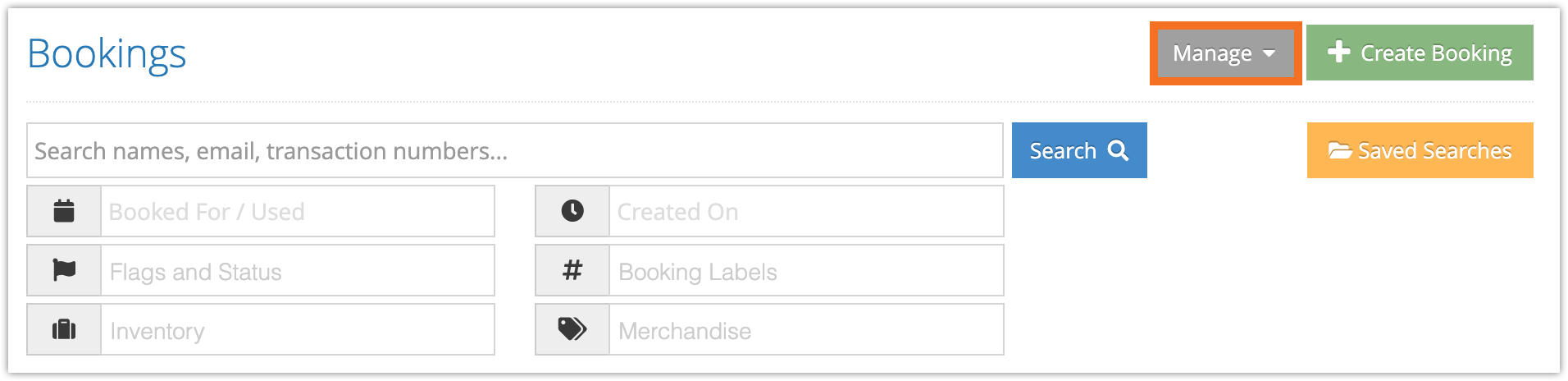
2. Click Manage Signed Waivers.
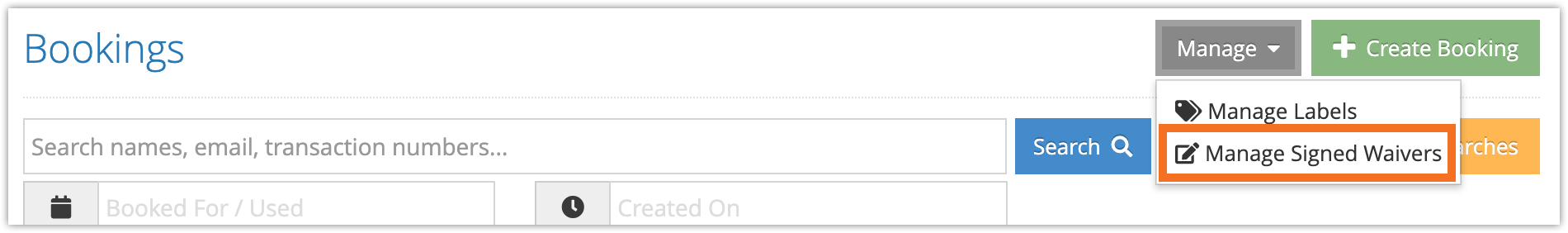
2. Click Attach a Signed Waiver.
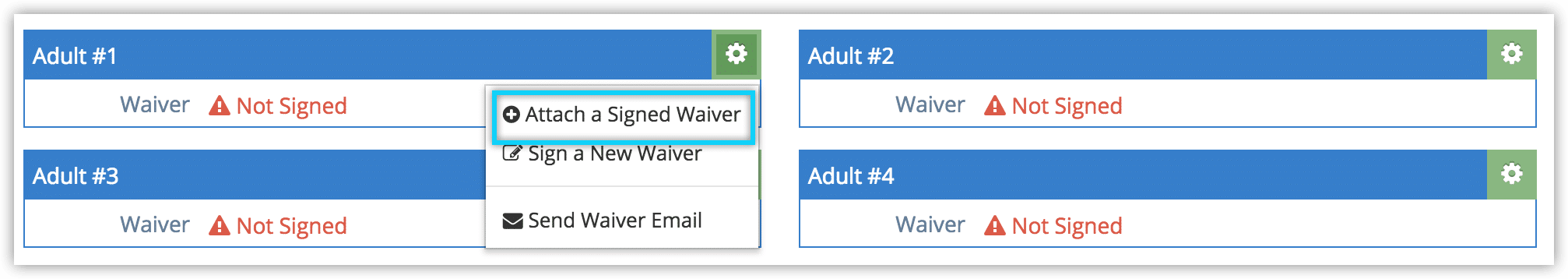
3. Click the trash button next to the waiver you want to delete.
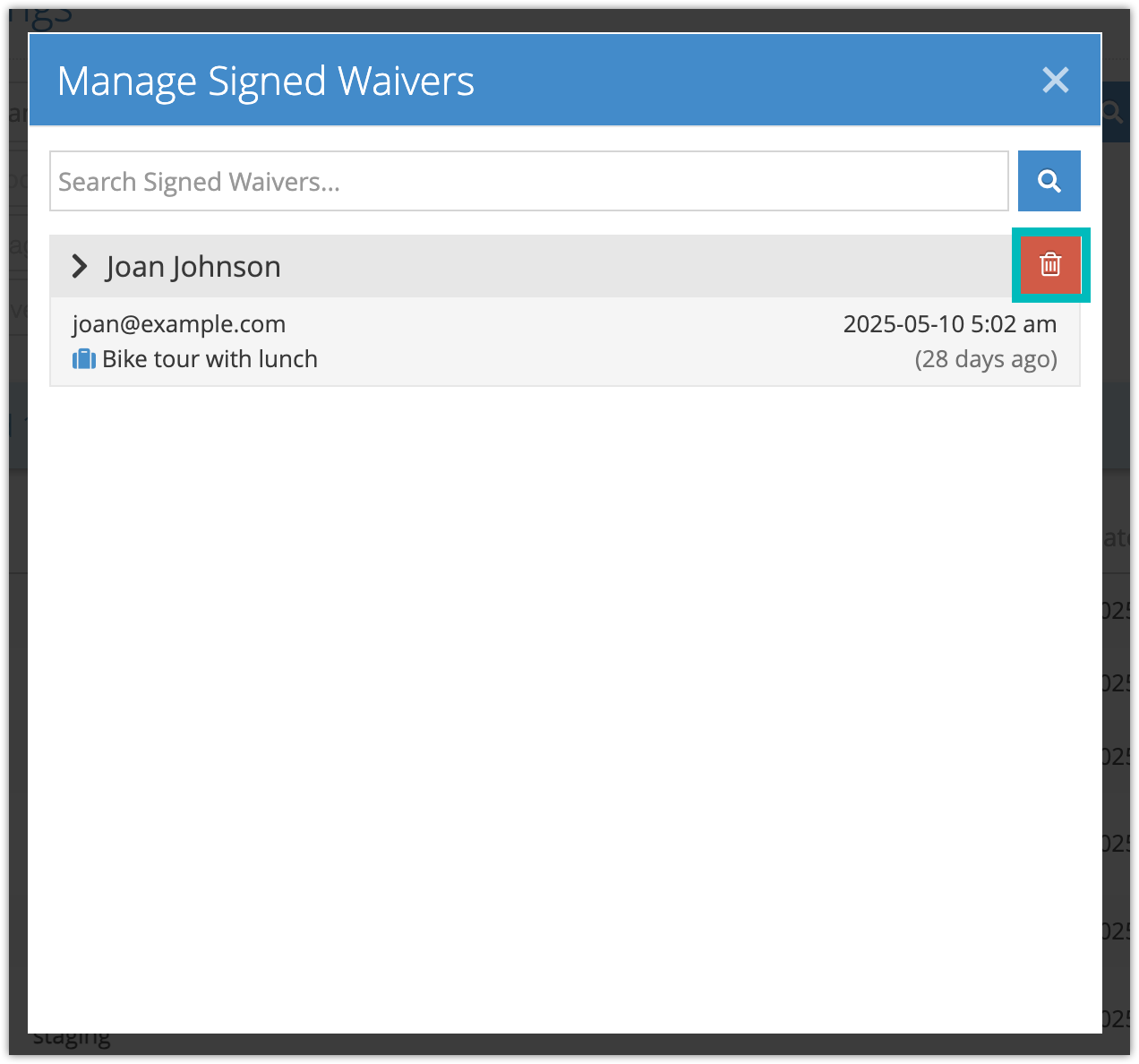
.
4. Confirm the deletion.
