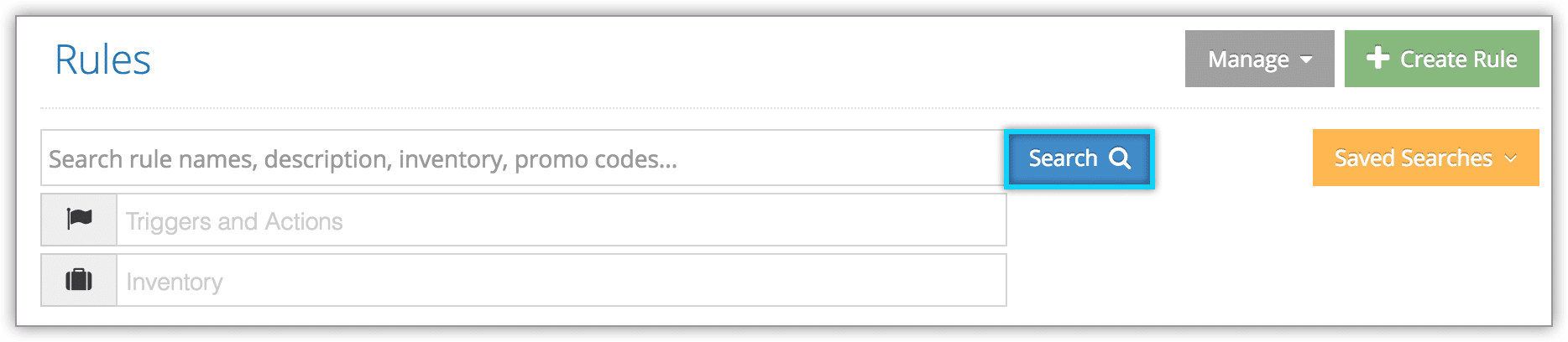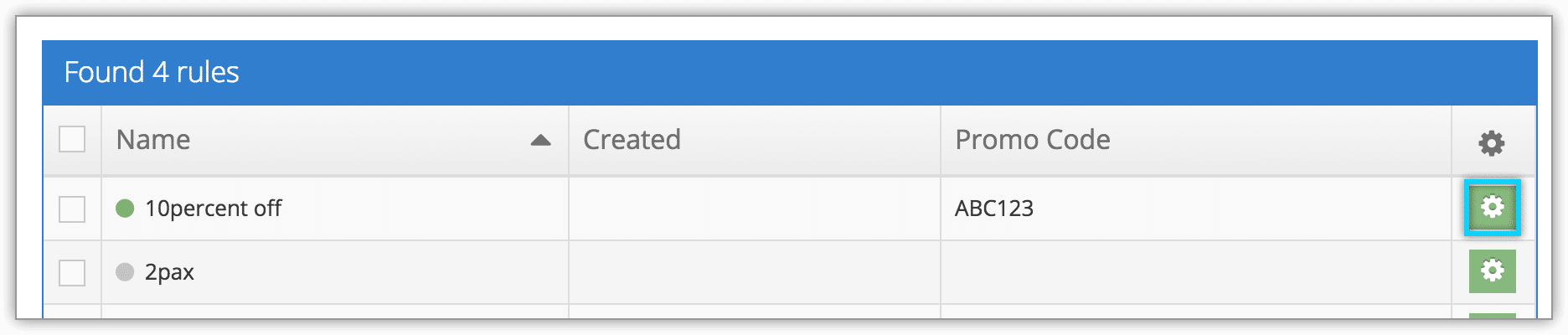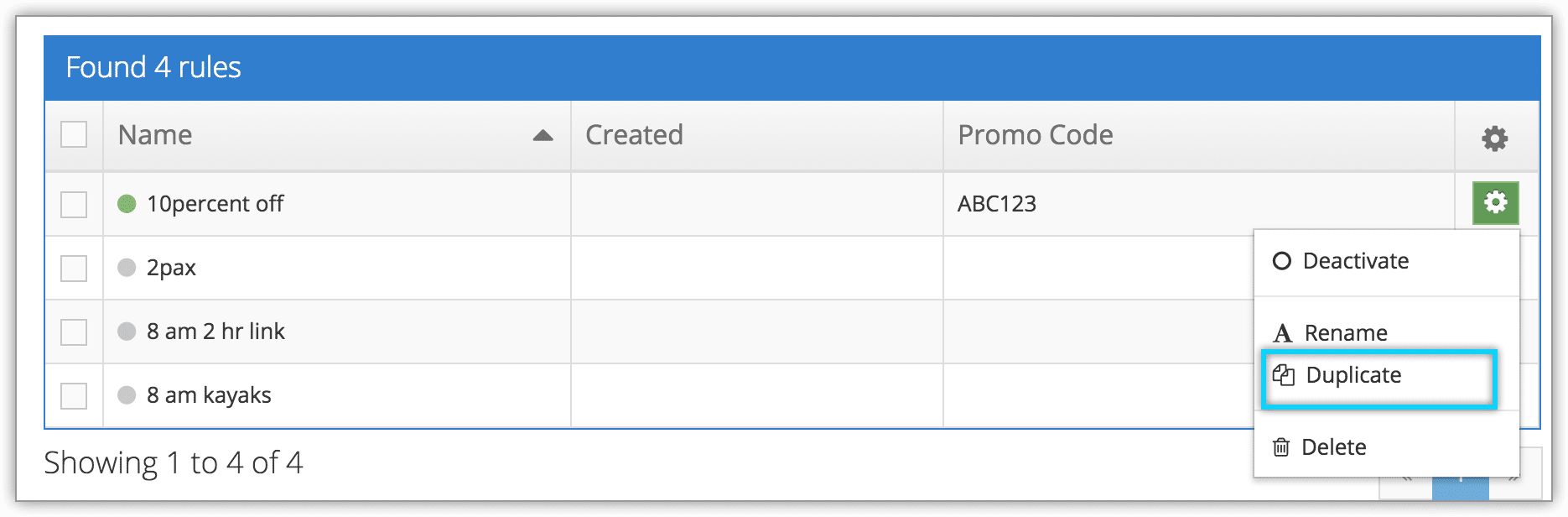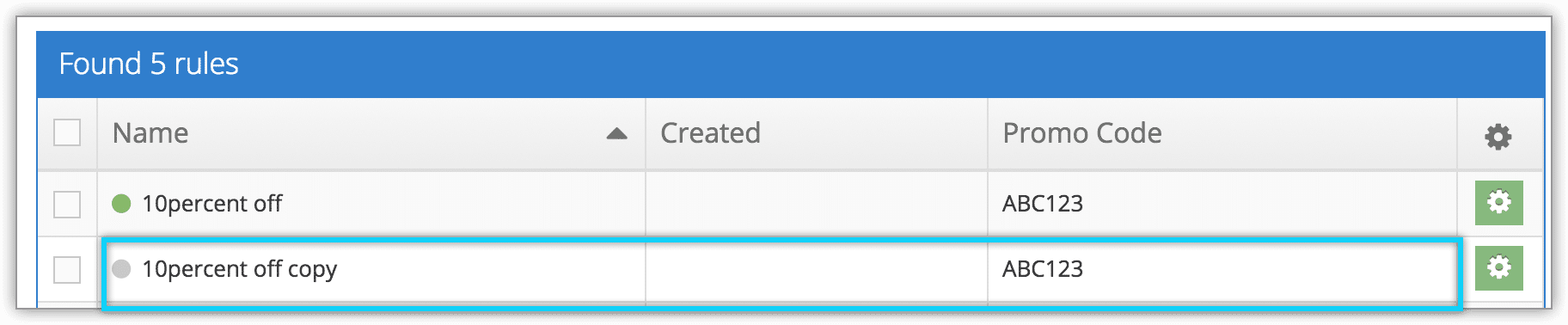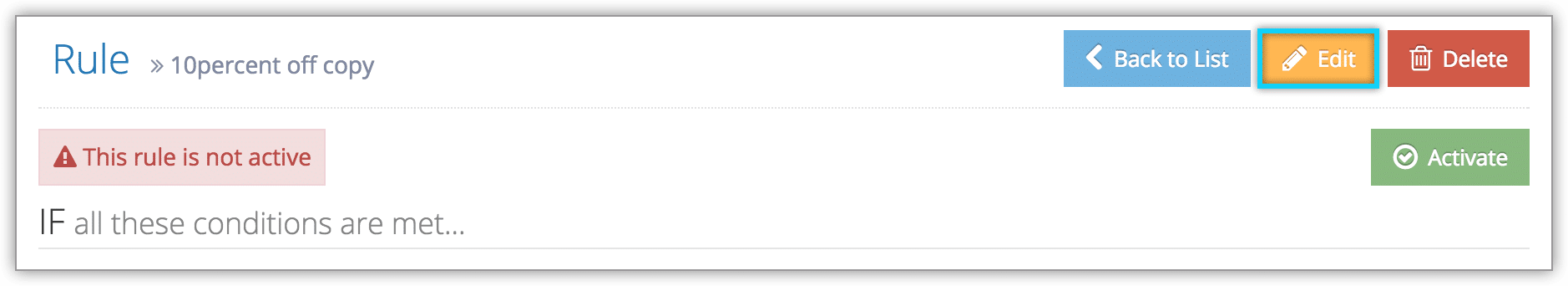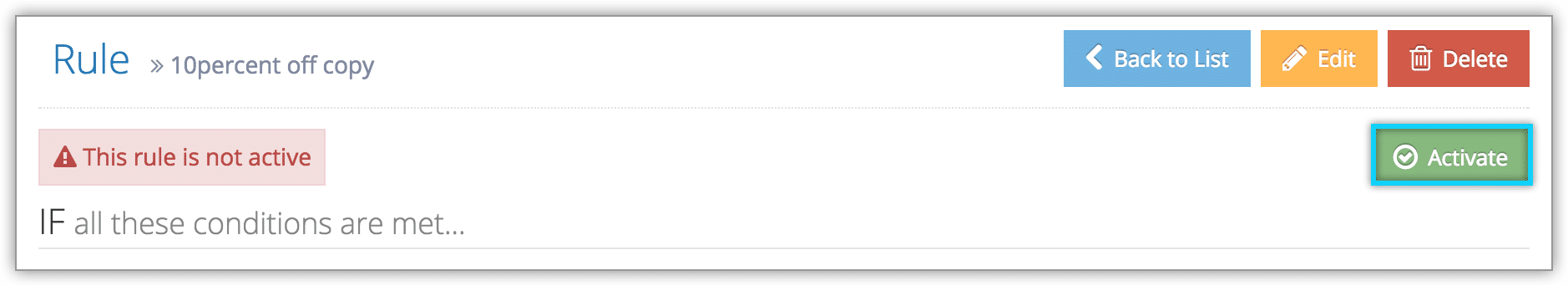How to duplicate a rule
If you want to create a rule that’s very similar to an existing one, you can duplicate it.
Once the rule has been duplicated, make sure to make all necessary changes to it before activating the copy. It’s possible to apply the same rule twice, and this can have unintended effects.
1. Navigate to Rules in the main menu.
2. Find the rule you want to duplicate in the list of rules, or search for it using the search field.
3. Click the action button to the right of the rule you want to duplicate.
4. Click Duplicate.
5. Click the copied rule to open its details page.
6. Click Edit..
7. Make any necessary changes to the duplicate rule. The duplicate rule’s name will include the word “copy,” so you may want to change the name.
8. Click Save Changes when you finish editing the rule.
9. Click Activate to enable the new rule.