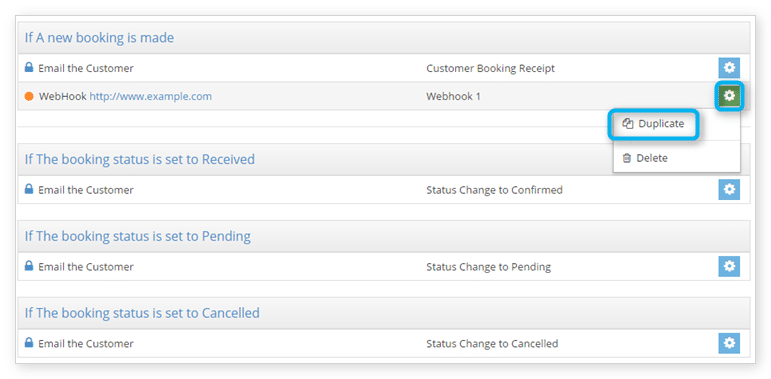Knowledge Base
How to duplicate notifications
If you want to create a notification similar to one that already exists, you can create a copy.
First, navigate to Settings in the main menu and click Notifications You Send.
Find the notification you want to duplicate. Click the action button next to it on the list.
Click Duplicate.
Once you’ve created the duplicate, edit it with whatever new settings you require. Note that duplicates aren’t set to automatic by default.
Note: you can’t duplicate system notifications.