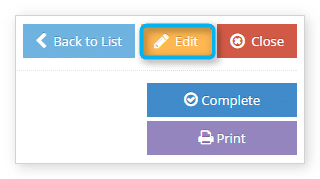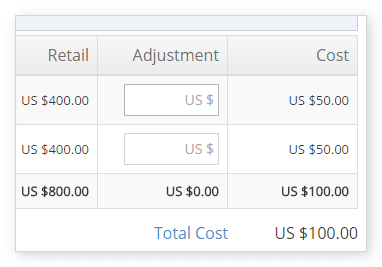Knowledge Base
How to edit a reconciliation
Before you complete or close a reconciliation, you can edit it to make adjustments.
First, navigate to the reconciliation’s details page.
1. Click Edit. If the edit button isn’t available, the reconciliation is already completed or closed and can’t be edited.
2. Enter any necessary adjustments in the adjustment fields.
3. Click Save Changes.