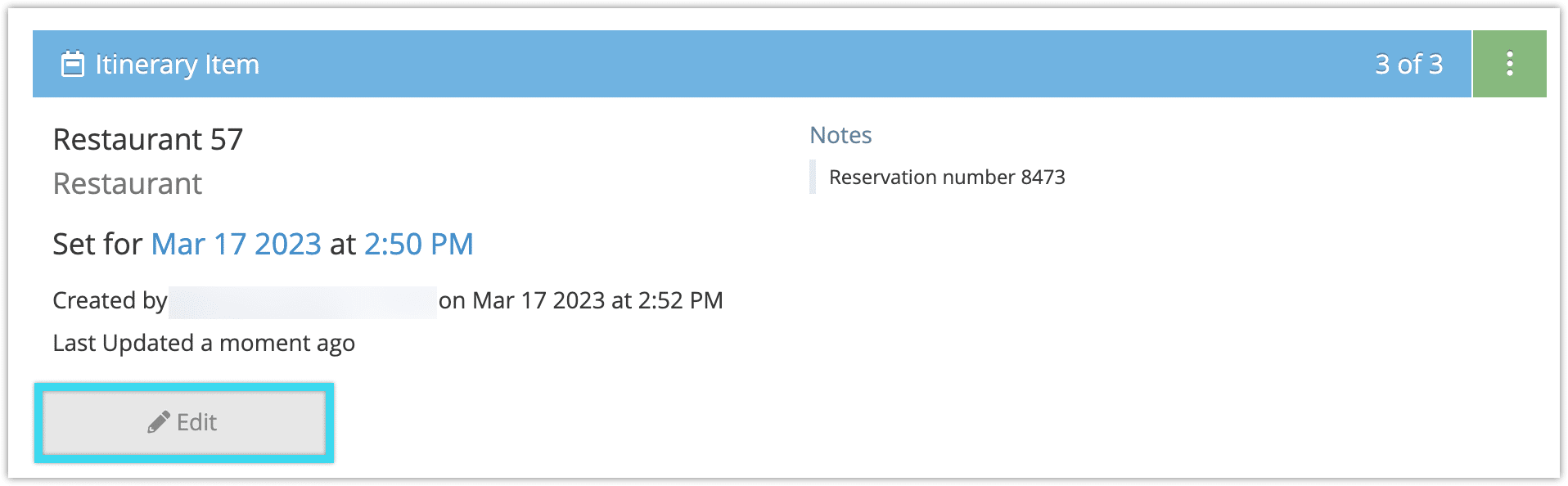Knowledge Base
How to edit itinerary entries
To edit a customer’s itinerary, go to the order details page.
1. Find the itinerary item you want to edit in the list of activities.
2. Click the Edit button on the itinerary item.
3. Make your edits.
4. Click Add This Item.