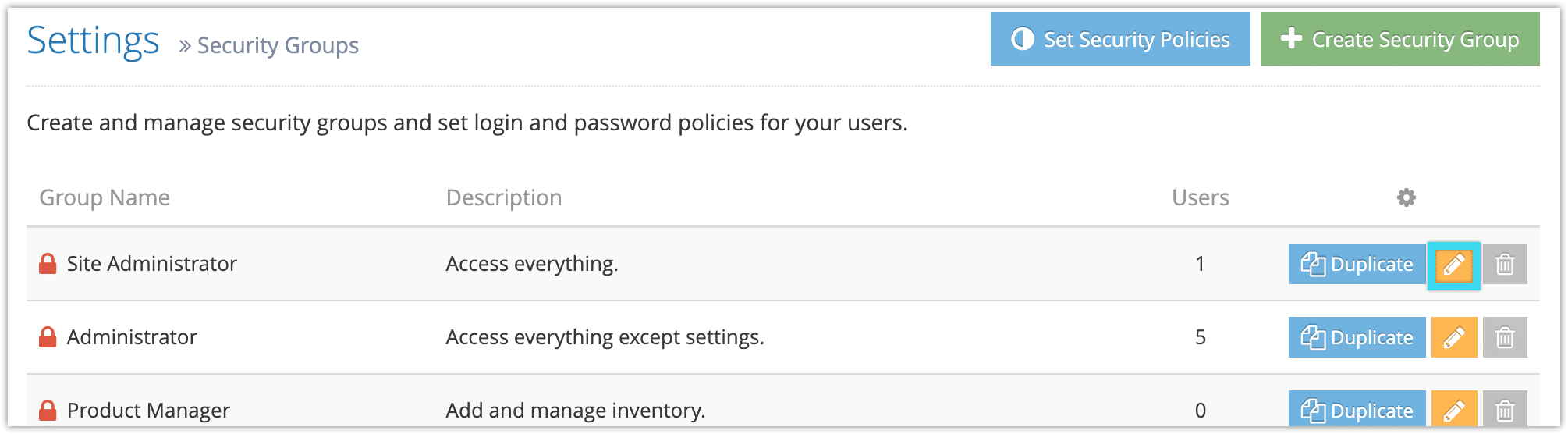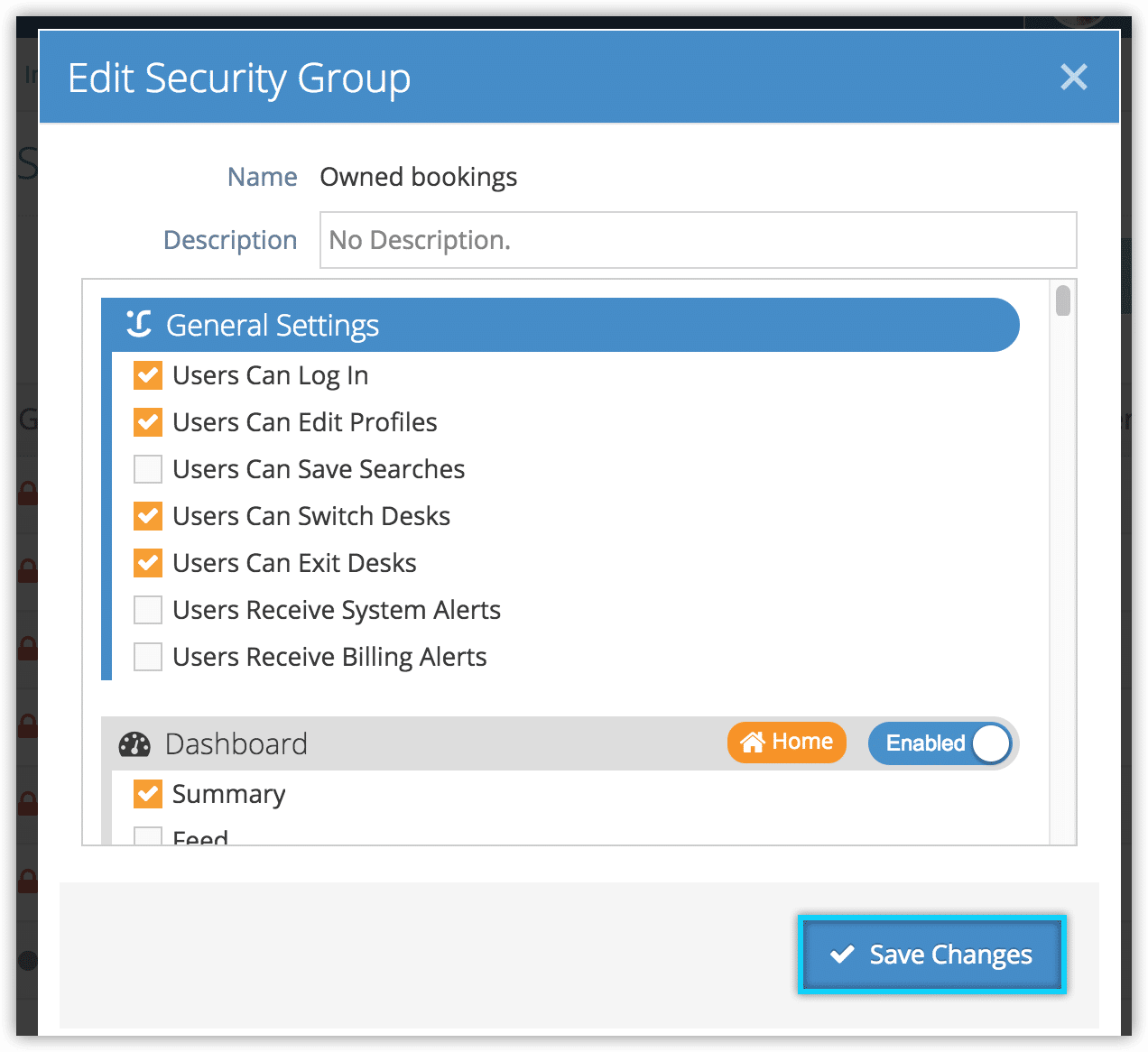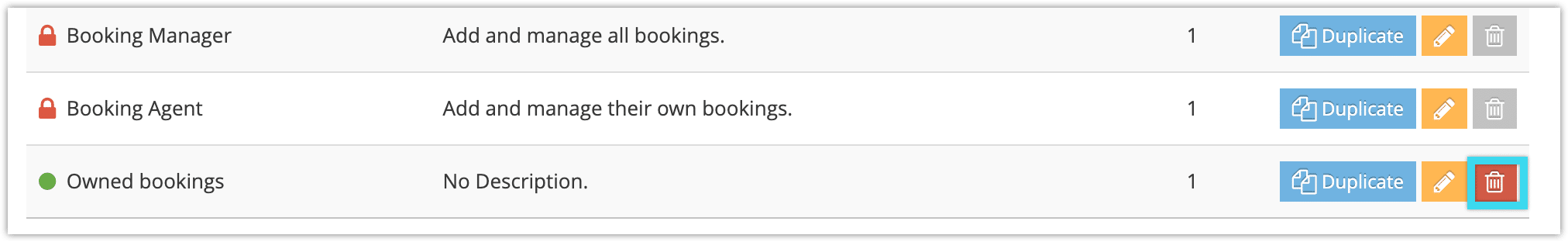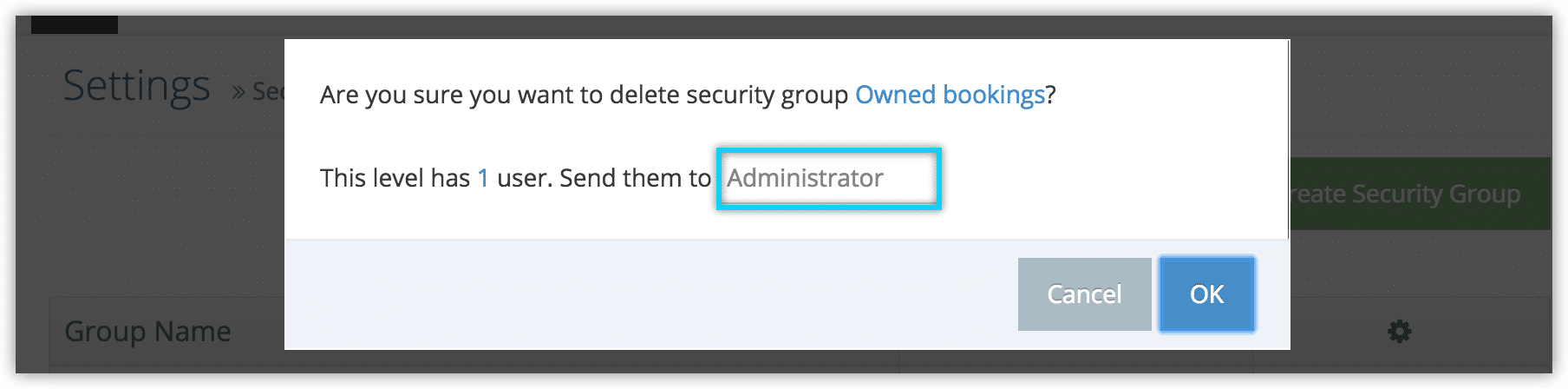Knowledge Base
How to edit security groups
Security groups restrict the functions and sections of the Rezgo admin that your system users can access.
To edit a security group, navigate to Settings in the main menu and click Security Groups.
1. Locate the security group you want to edit. Note that default security groups can’t be altered.
2. Click Edit.
3. Make any necessary changes to the security group.
4. Click Save Changes.
Delete a security group
You can delete any custom security groups you’ve created.
1. Locate the security group you want to delete.
2. Click Delete.
If there are any users in that security group, you’ll be prompted to assign them another security group. Select the appropriate level.
3. Click OK to confirm the deletion.