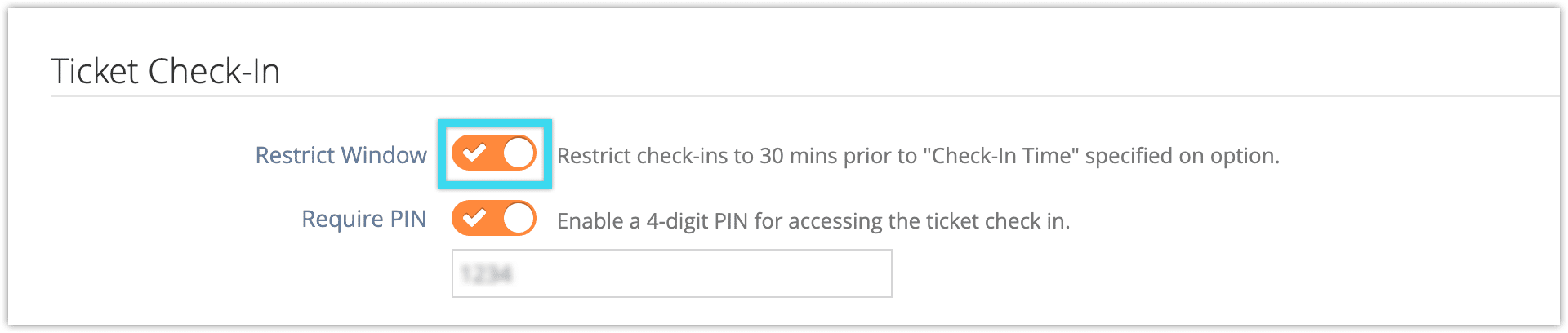Knowledge Base
How to enable check-in windows
When you create an inventory option, you can set a check-in time so your guests know when they’re expected to check in. If you’d like, you can also enforce this time, so check-ins will not be allowed prior to 30 minutes before the set window.
To do so, navigate to Settings > System Configuration.
Toggle “Restrict Window” under the Ticket Check-In heading.