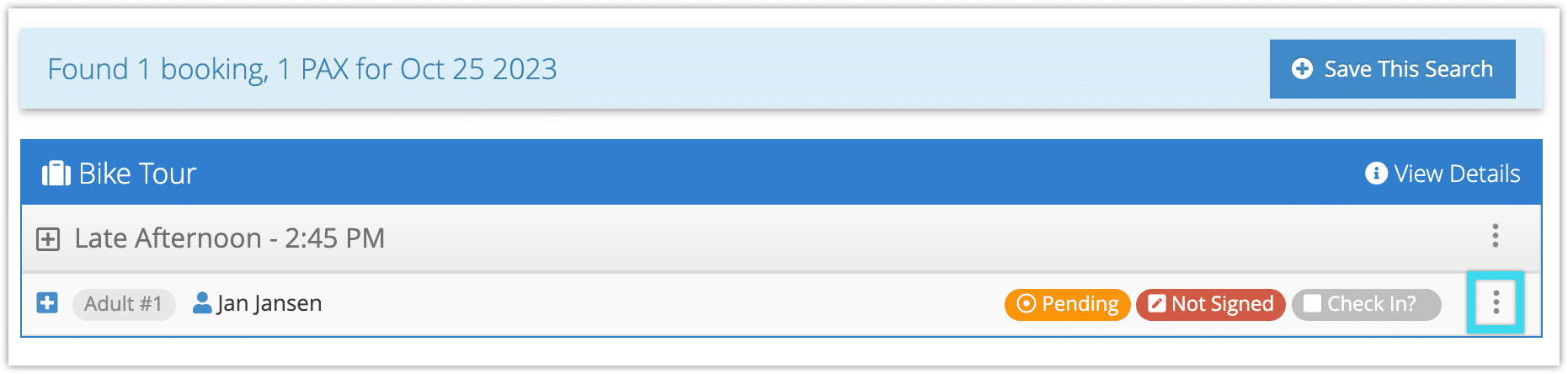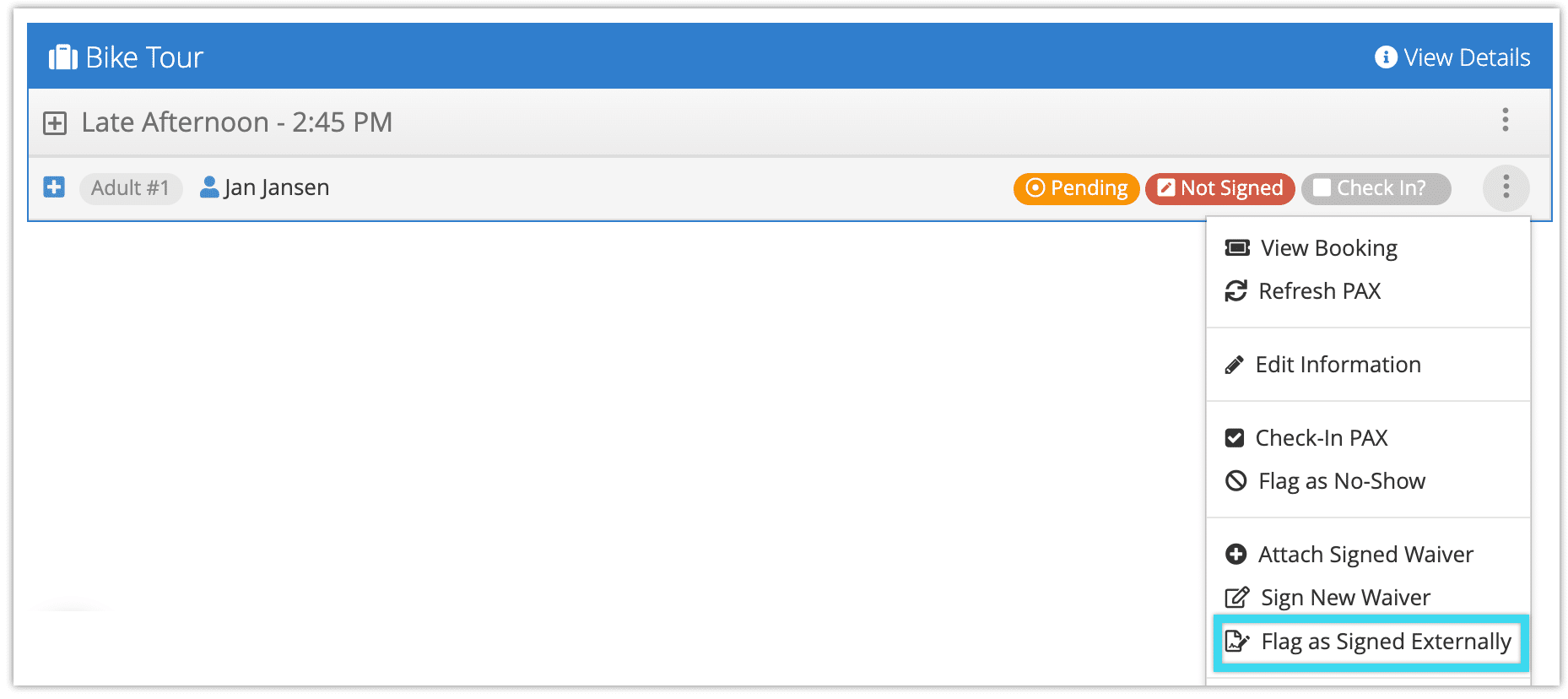Knowledge Base
How to flag waivers as being signed externally
If you collect waivers on location, you may still want to keep track of them in Rezgo. To do that, you can flag a guest as having signed a waiver externally. This will update the waiver’s status to “signed” in Rezgo.
To do so, go to the booking’s details page or the daily manifest.
From booking details
1. Find the guest in the Group Information section of the booking.
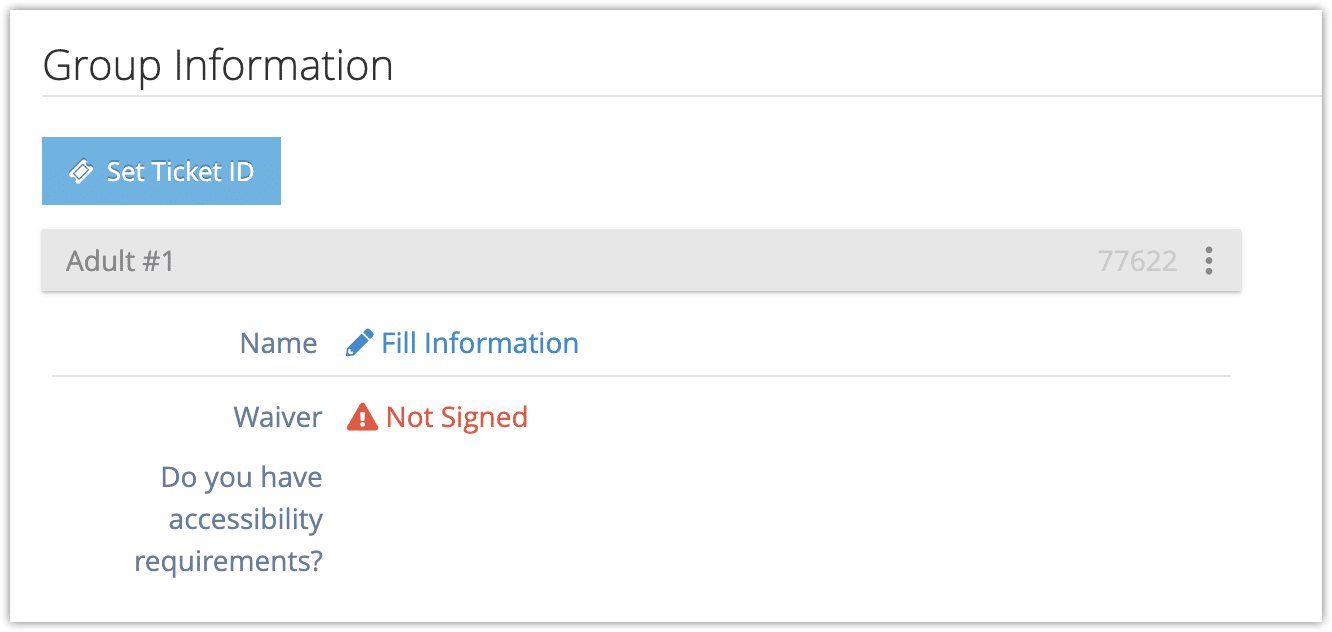
2. Click the action button next to the guest.
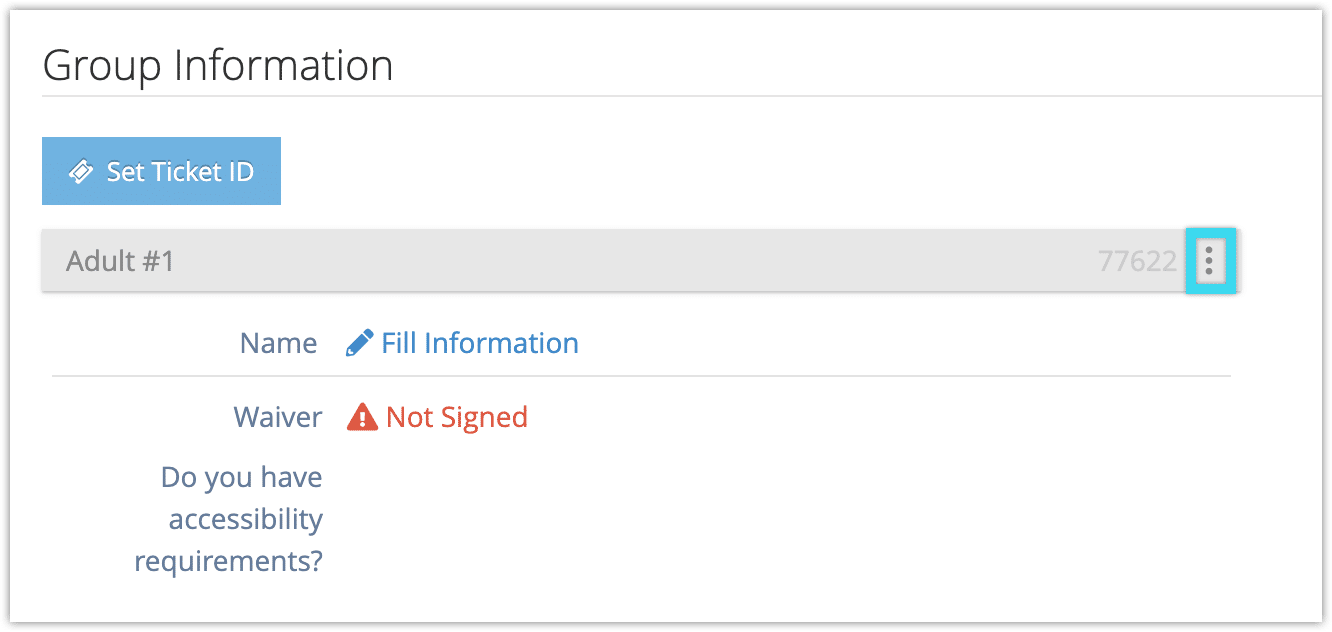
3. Click Flag as Signed Externally.
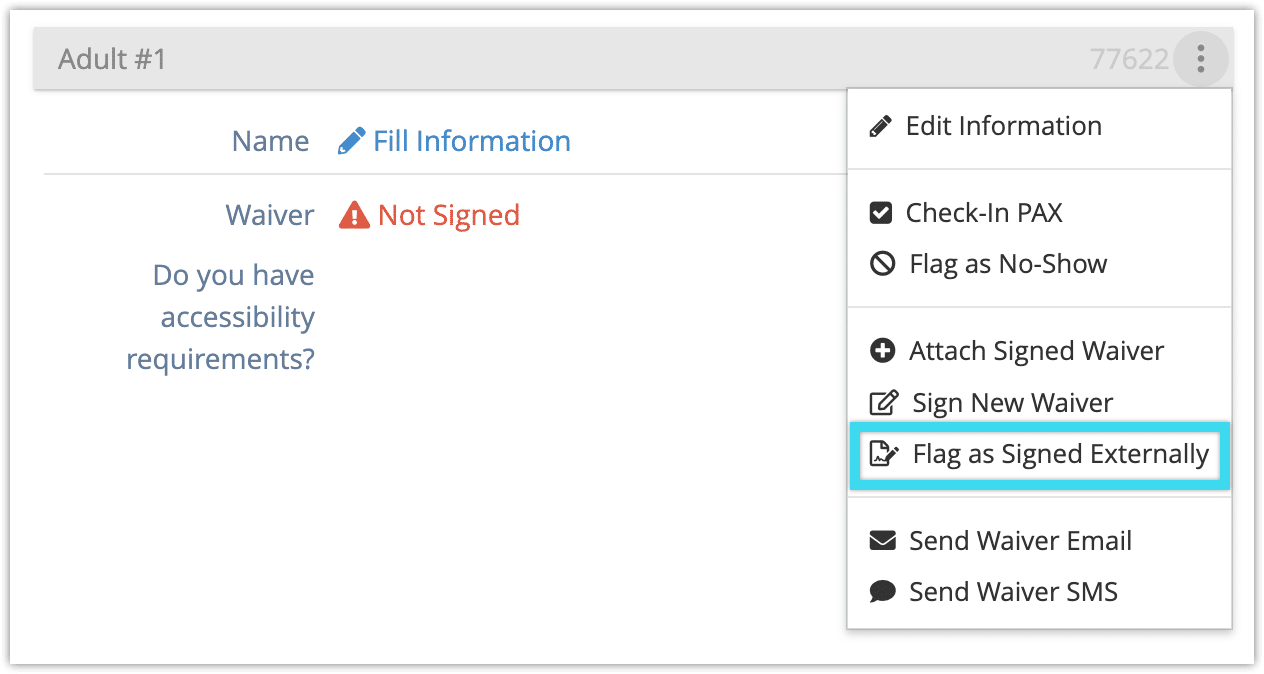
4. Add a note about the external waiver if needed.
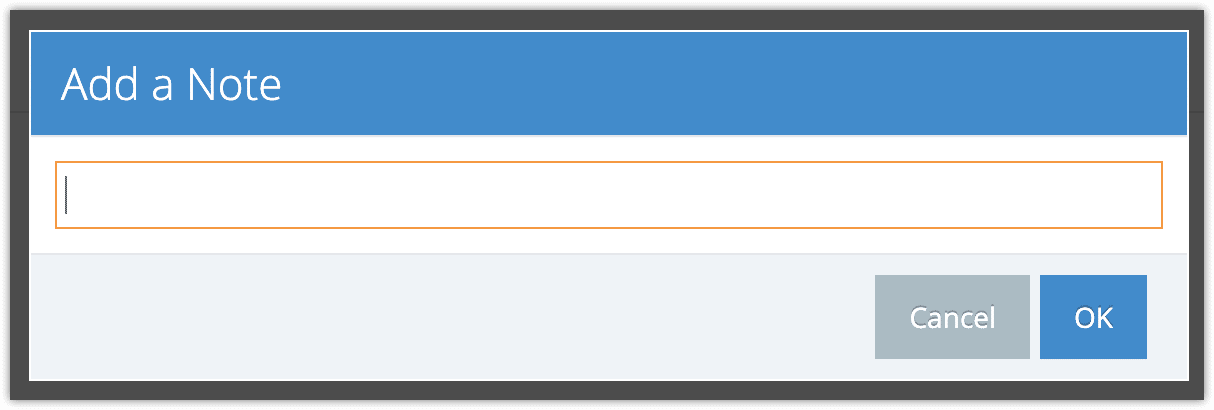
5. Click OK.
From the daily manifest
1. Find the guest in the daily manifest list.
2. Click the action button next to the guest.
3. Click Flag as Signed Externally
4. Add a note about the external waiver if needed.
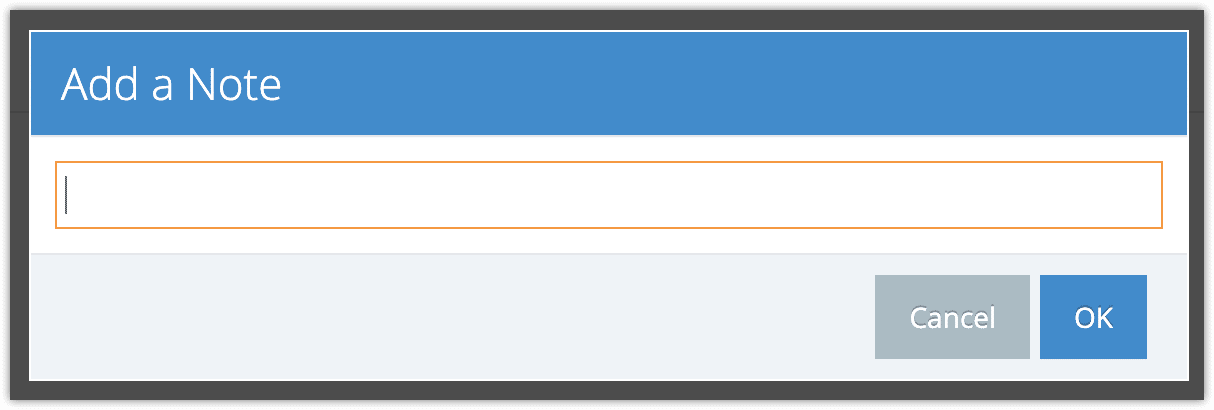
5. Click OK.