How to limit ticket printing
If you need to limit the number of times a ticket can be printed from Rezgo, you can do so from Settings > System Configuration. You can find the setting under Other Settings.
1. Click Restrict Ticket Print.
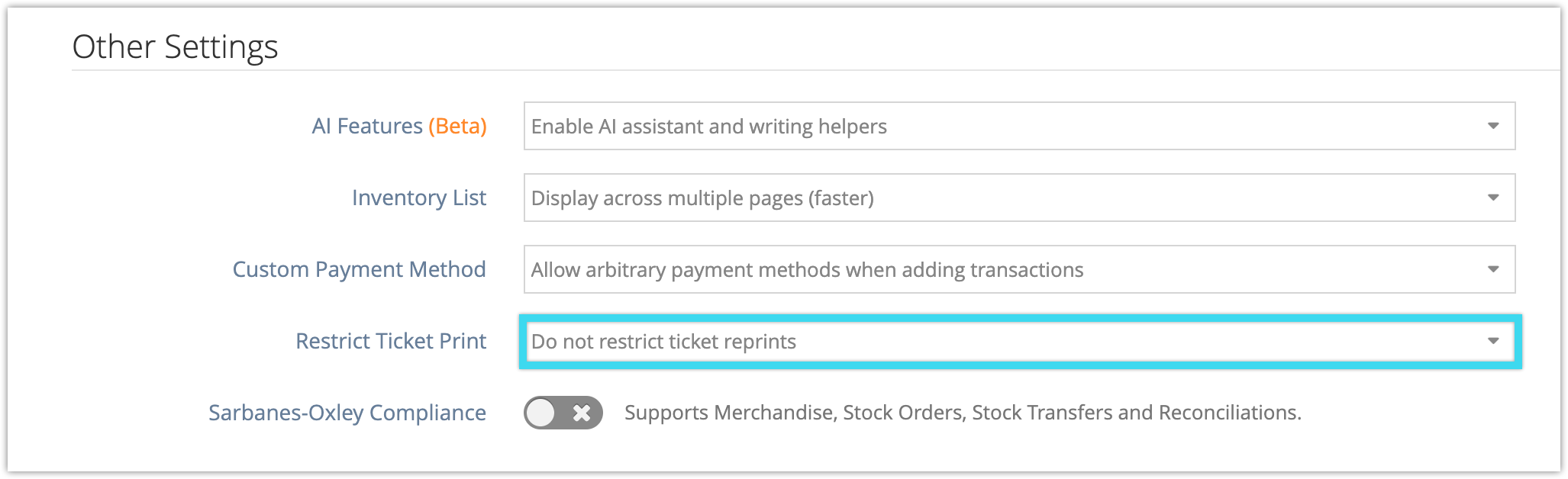
2. Select Restrict tickets to a single print only.
3. Click OK to confirm.
Note: This will restrict tickets to being printed one time if printed through the Rezgo admin interface. For example, if a staff member prints a ticket from a booking, the customer won’t also be able to print that ticket from their receipt page. However, if a customer prints their own ticket from their receipt page, they will still be able to reprint their ticket.
Please also note that this only limits printing through the Rezgo interface. Rezgo can’t prevent tickets from being printed multiple times through an individual’s printer settings, or the ticket being otherwise saved and reprinted.
