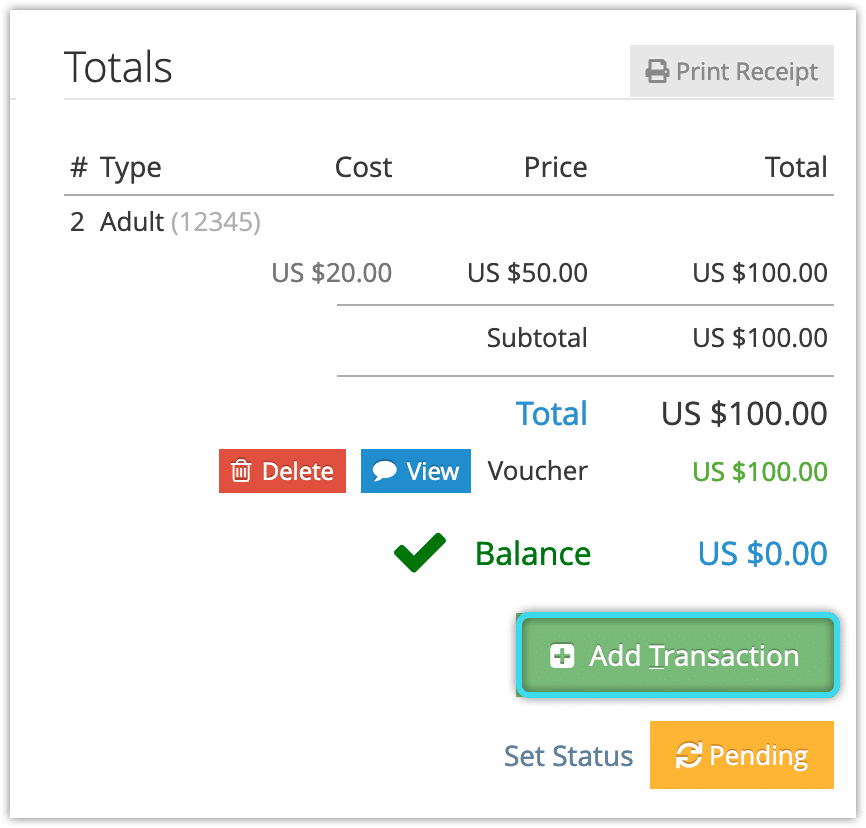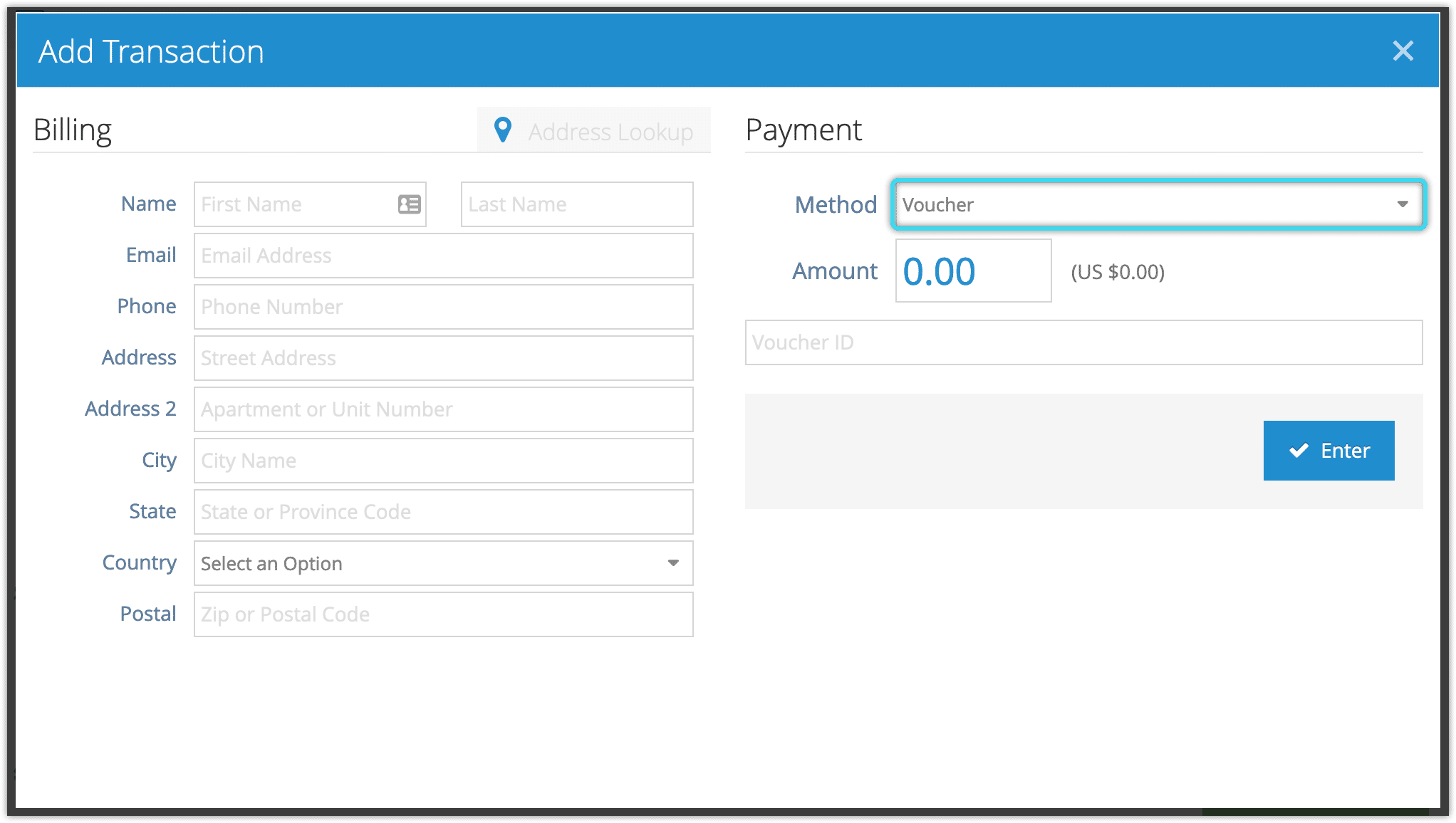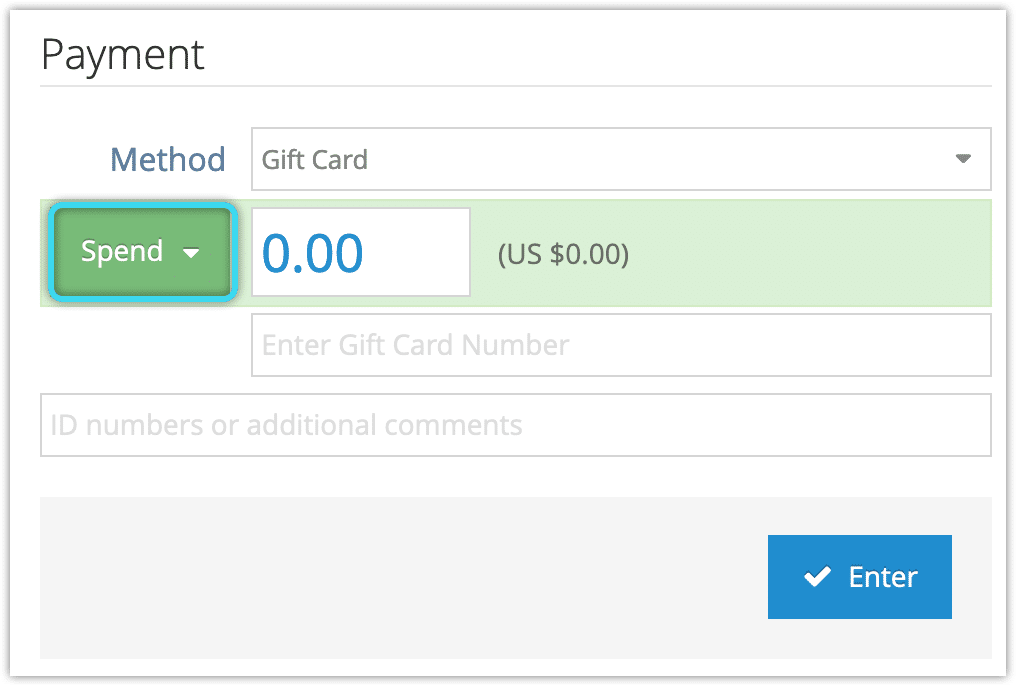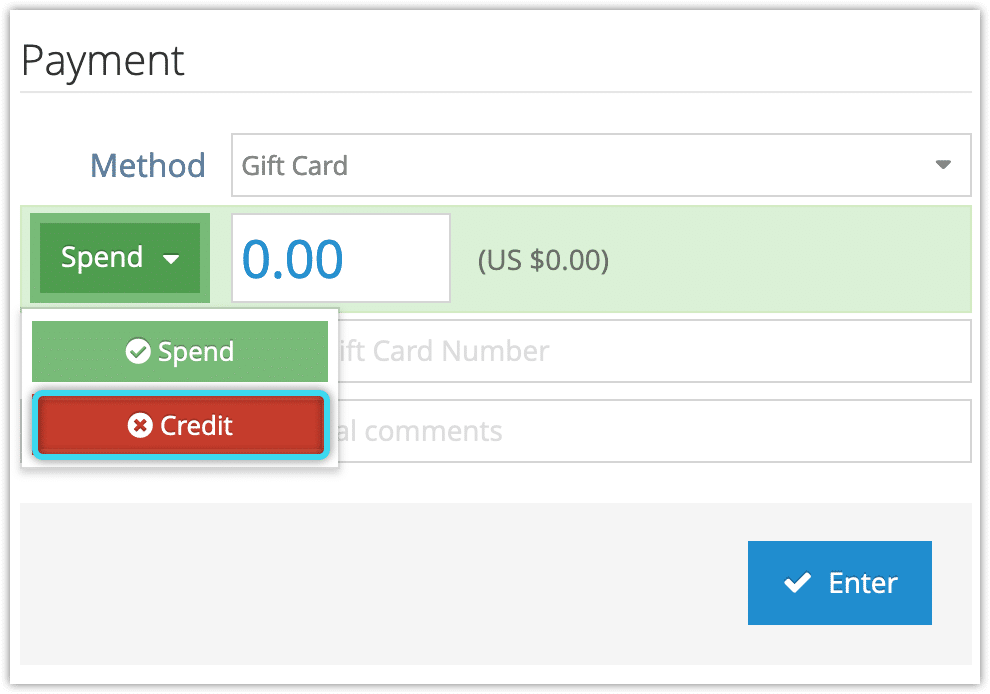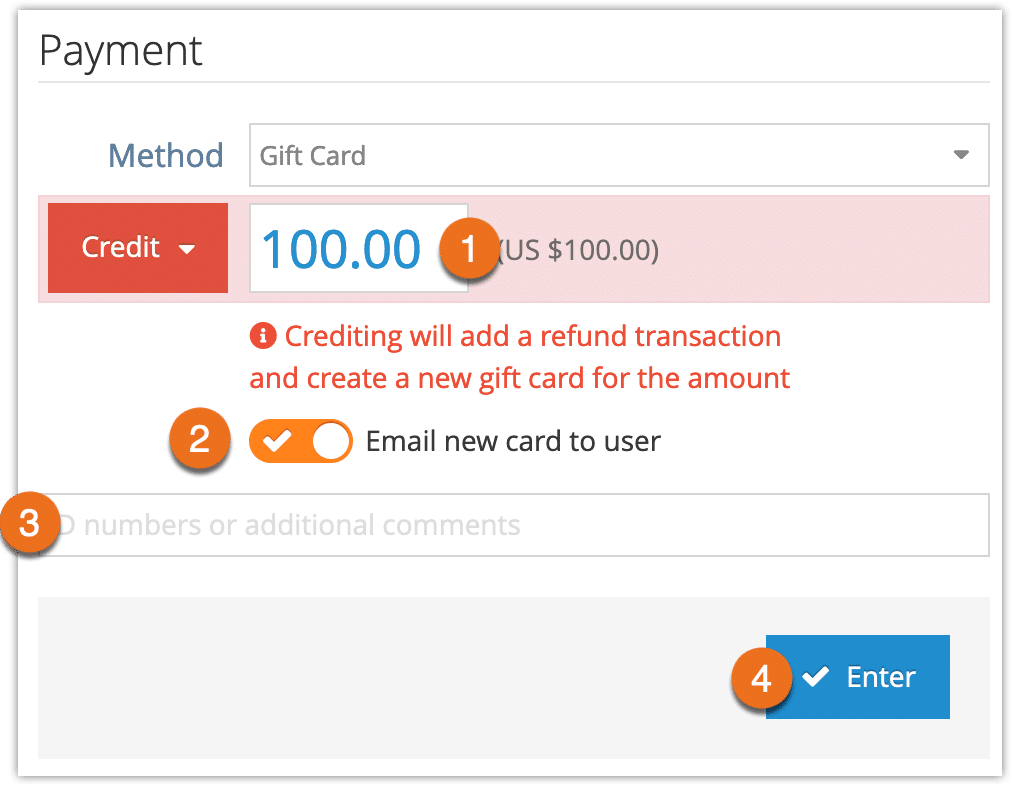Knowledge Base
How to refund to a gift card
In addition to regular refunds, you can refund customers directly onto a gift card.
First, visit the booking that needs to be refunded.
1. Click Add Transaction.
2. Enter the customer’s information for your records, if needed.
3. Under Method, select Gift Card.
4. Click Spend.
5. Select Credit.
6. Enter the amount to be credited (1).
7. Select whether the new gift card should be emailed to the billing contact of the booking (2). You’ll need to enter an email address in the billing details if you haven’t already.
8. Enter any additional IDs or comments (3).
9. Click Enter (4).