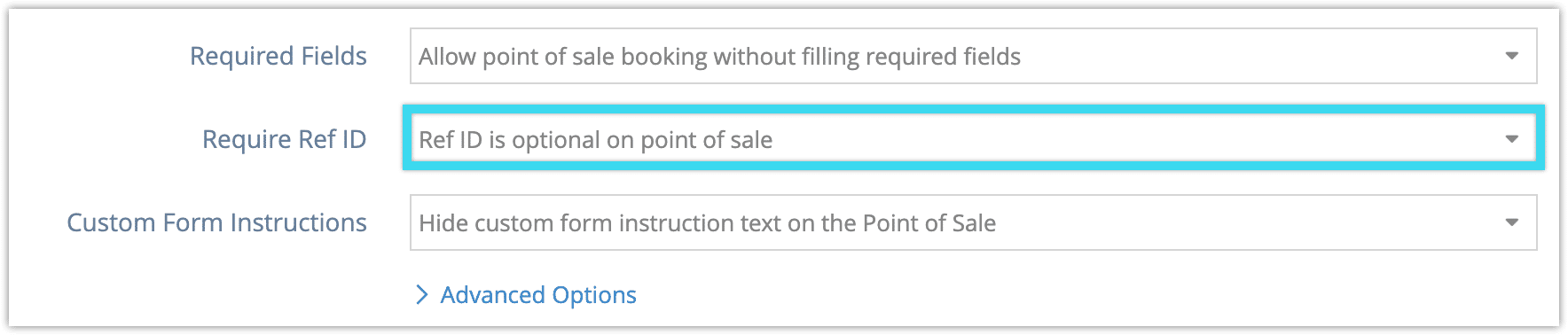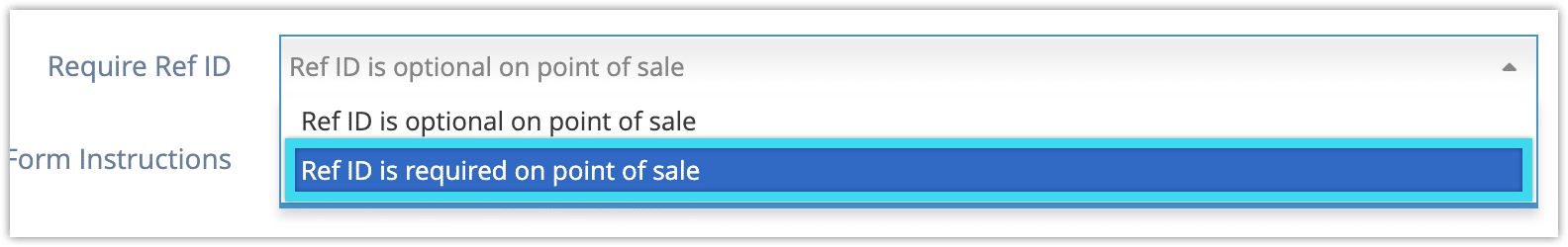Knowledge Base
How to require Ref IDs on point-of-sale bookings
If you track Ref IDs on bookings, you can ensure that POS bookings can’t be completed without the Ref ID being filled out. To do so, go to Settings > System Configuration.
1. Under Point of Sale, click the Require Ref ID dropdown.
2. Select Ref ID is required on point of sale.