Knowledge Base
How to restore a deleted package
If a package gets deleted but you still need it, don’t worry — you can restore it. The package can only be restored for a limited time after the deletion, so please do so as soon as possible.
First, navigate to Inventory > Packages in the main menu.
1. Click Manage.
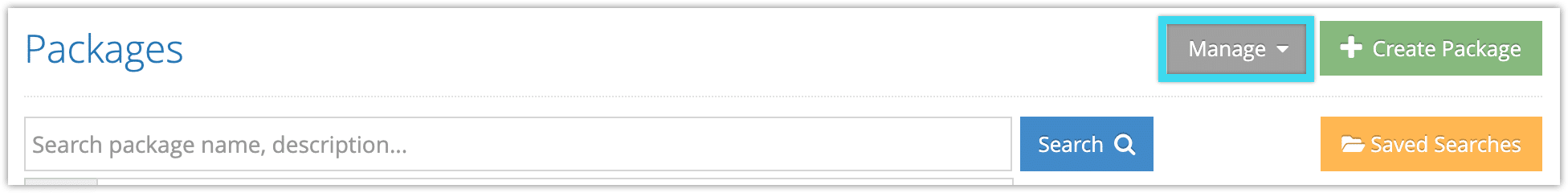
2. Click Restore Deleted Packages.
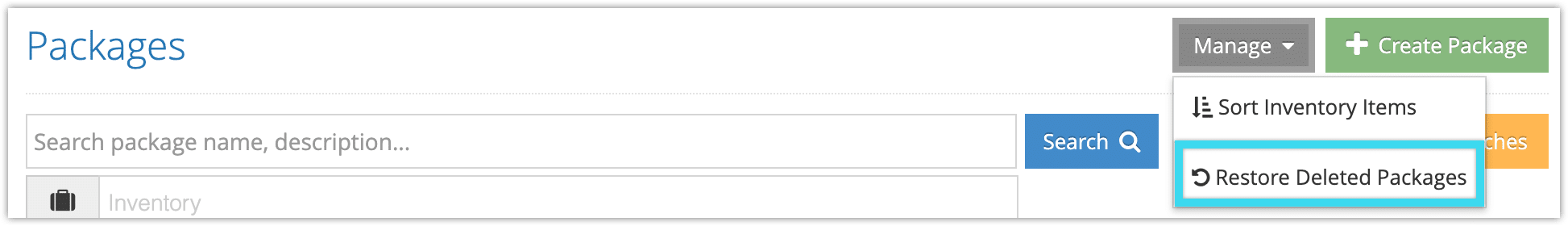
3. Find the package you want to restore in the list.
4. Click Restore.
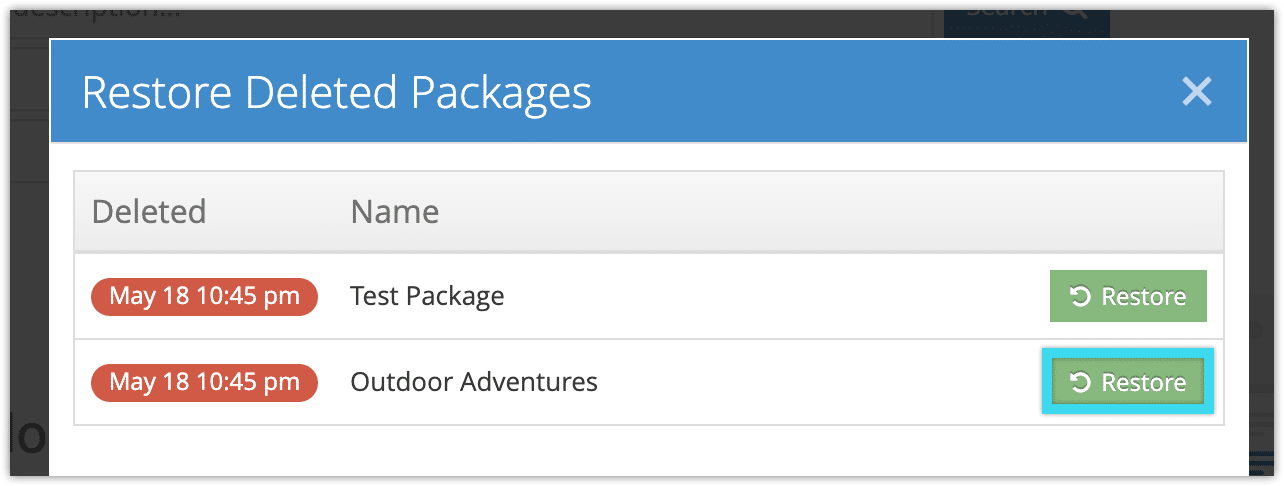
The restored package won’t be published and it won’t have images attached. If you want it to be available on your booking website, you’ll need to edit it to add pictures and publish it.
