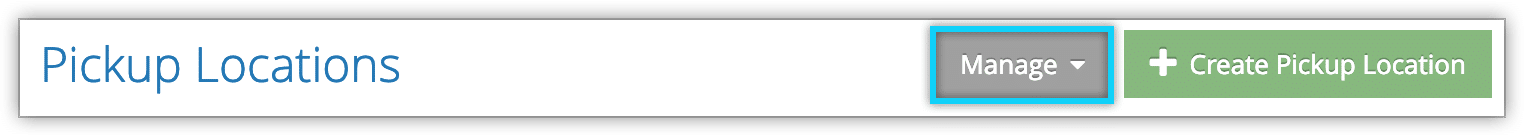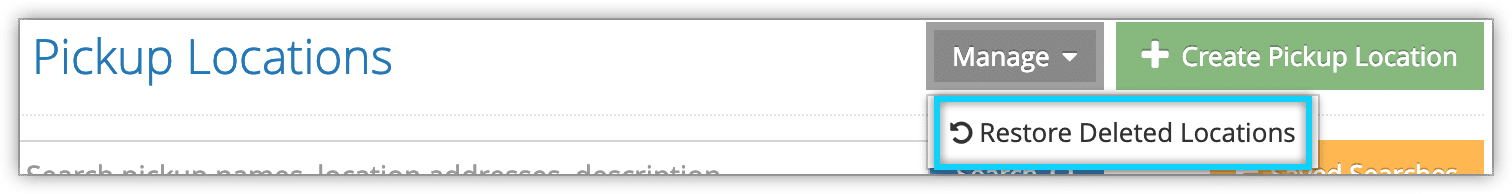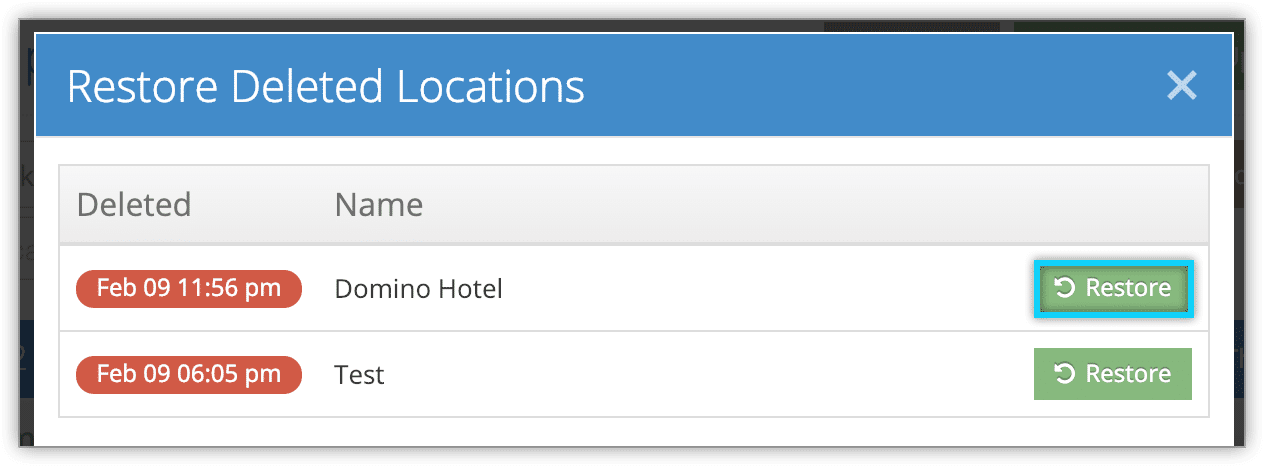Knowledge Base
How to restore deleted pickup locations
You can restore (or “undelete”) recently deleted pickup locations, so don’t panic if you or your staff delete something in error.
First, navigate to Inventory > Pickup Locations in the main menu.
1. Click Manage.
2. Click Restore Deleted Locations.
3. Click Restore next to the location you want to restore.