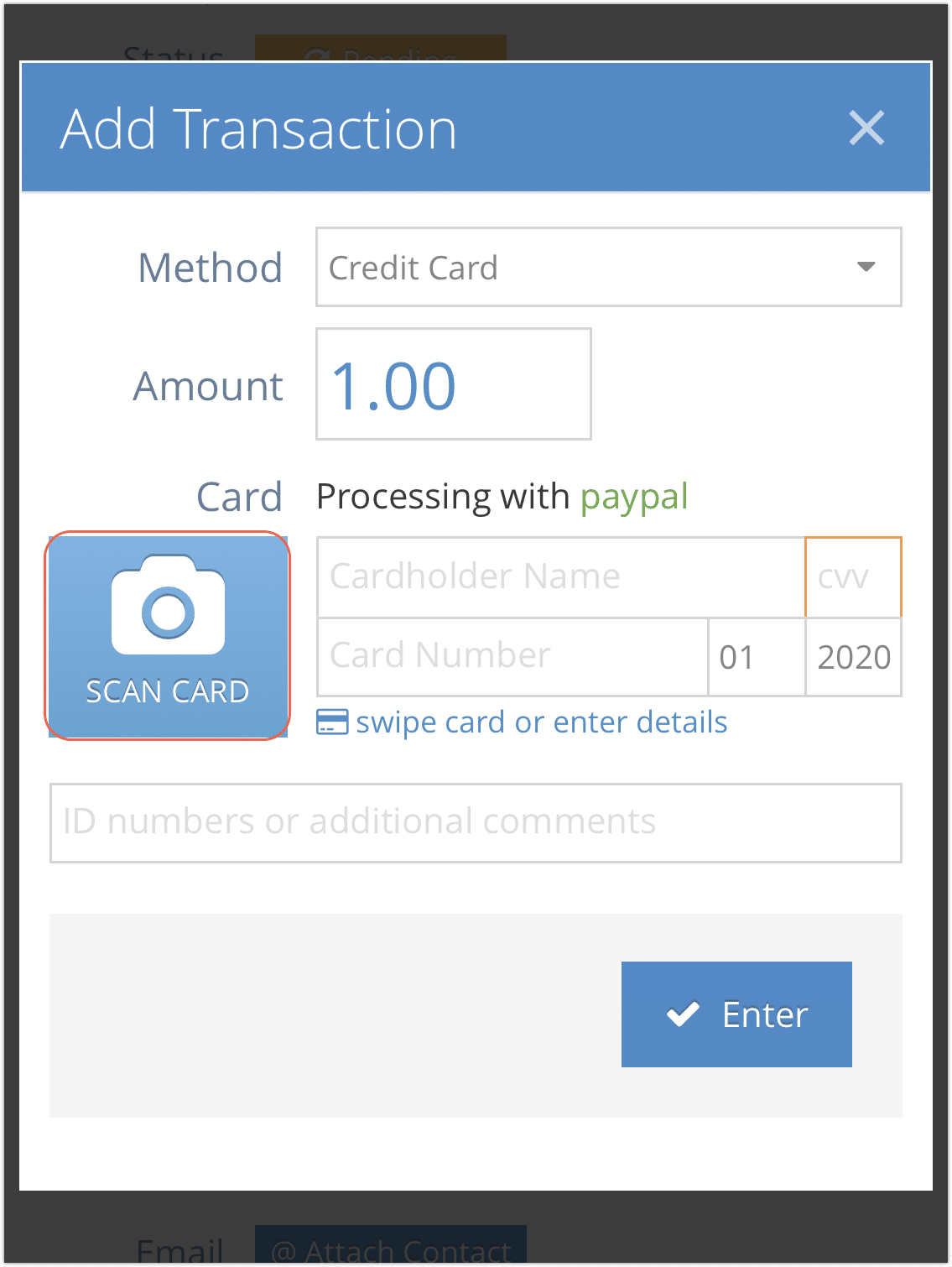Knowledge Base
How to scan credit cards with the Rezgo app
When you use the Rezgo app, you can save time by swiping or scanning customer credit cards.
If you don’t have a card swiper, you can also scan customer cards using your device’s camera. This process is highly secure, using machine learning to recognize card information without sending the information off your device.
First, navigate to a booking’s details page.
1. Click Add Transaction.
2. Select Credit Card in the payment method field.
3. Click Scan Card.
Follow the instructions to scan the customer’s card with your device’s camera. Once it successfully scans, the card information will be automatically filled out and you can complete your transaction normally.