Knowledge Base
How to track conversions with Google Tag Manager in Rezgo
Google Tag Manager allows you to track additional information for Google Analytics and other Google services. Once you’ve set up Google Analytics, you may also want to set up Google tags in Rezgo.
First, you’ll need to get your Google Tag Manager ID.
1. Go to Settings in the main menu and click Analytics.
2. Paste your ID in the field labeled Use Google Tag Manager.
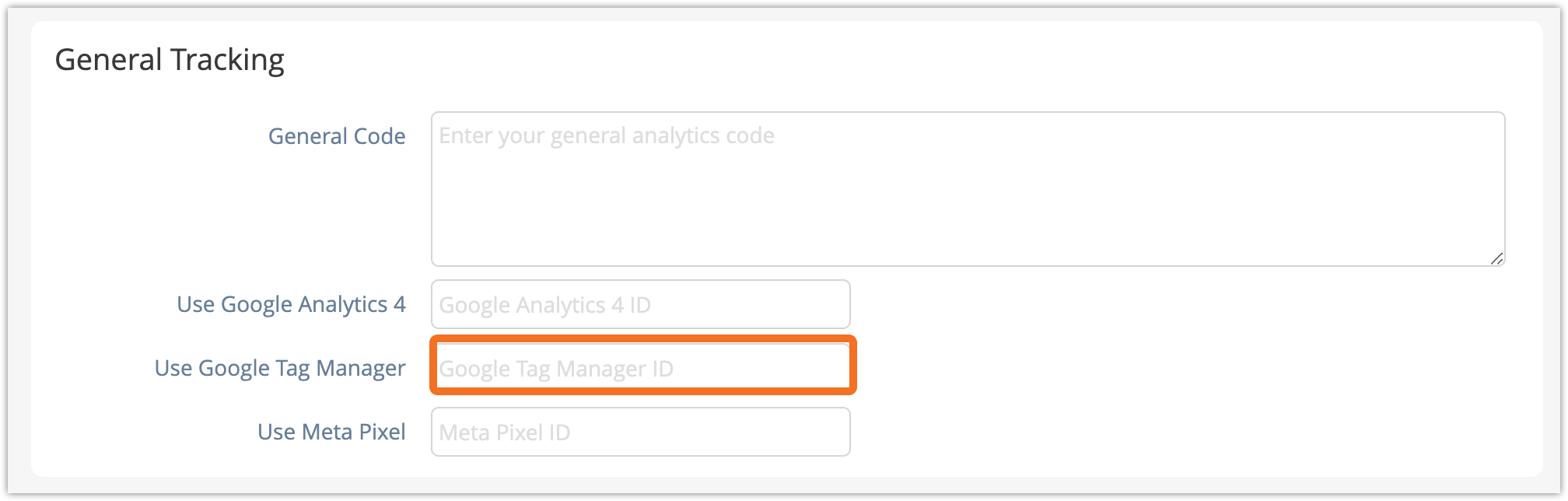
You can find a list of supported Google Analytics events in this support article.
When any of those events are triggered, they’ll be tracked in your Google Analytics dashboard. Your bookings will also be tracked in the Monetization section of Google Analytics.
