How to set up Meta Pixel tracking with Rezgo
The Meta Pixel is a piece of tracking code that lets you measure, optimize and retarget audiences for your ad campaigns on Facebook and Instagram. If you’re advertising your tours and activities on those websites, you can set up the Meta Pixel on your Rezgo website to get a better understanding of your results.
First, you’ll need to get your Pixel ID from Meta’s Event Manager. You can find more information on getting your Pixel ID on Meta’s Business Help Center.
Next, go to Settings > Analytics in Rezgo.
In the Use Meta Pixel field, enter your Pixel ID
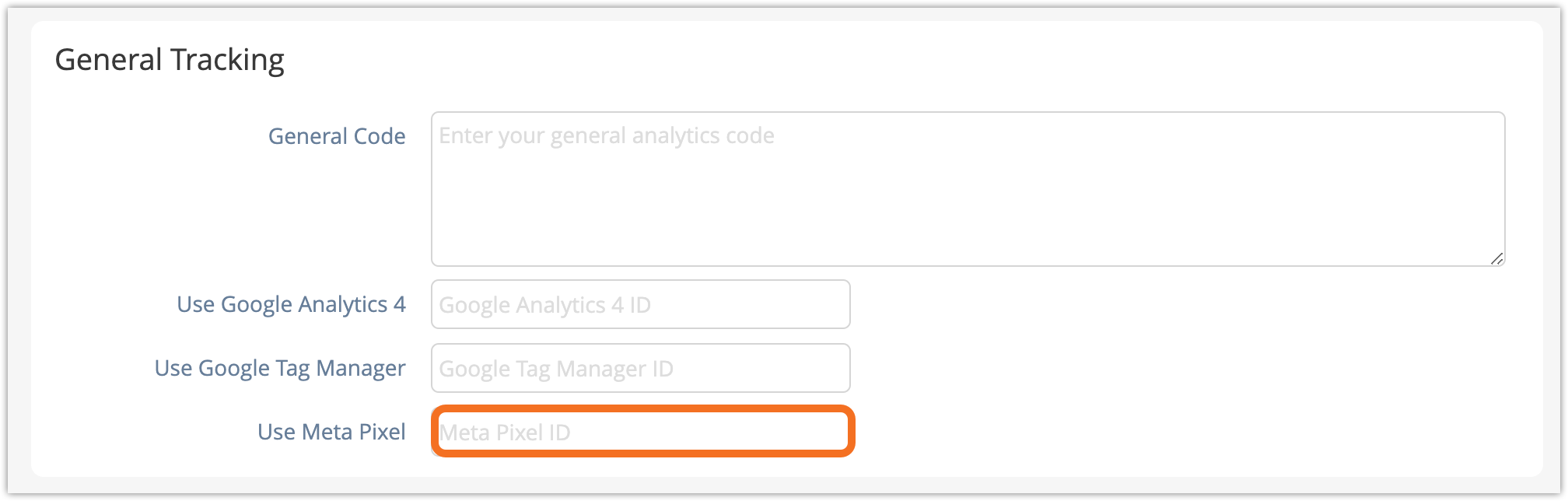
Once that’s done, supported events from the Rezgo white label and booking widget will appear in your data in Meta’s Business Manager.
Supported Meta Pixel Events
Currently, our Meta Pixel integration supports the following events:
SelectItem when selecting an item from the tour list, related items list on the tour detail page, or related items list in the cart.
ViewContent when loading the tour or package details page.
AddToCart when items are added to cart from the tour or package details page.
RemoveFromCart when removing an item from the cart.
ViewCart when clicking the mini order buttons on the tour list or tour/package detail pages.
InitiateCheckout when clicking the checkout button in the cart.
SelectPromotion when applying a promo code.
AddPaymentInfo when selecting a payment method during checkout.
Purchase when completing an order.
