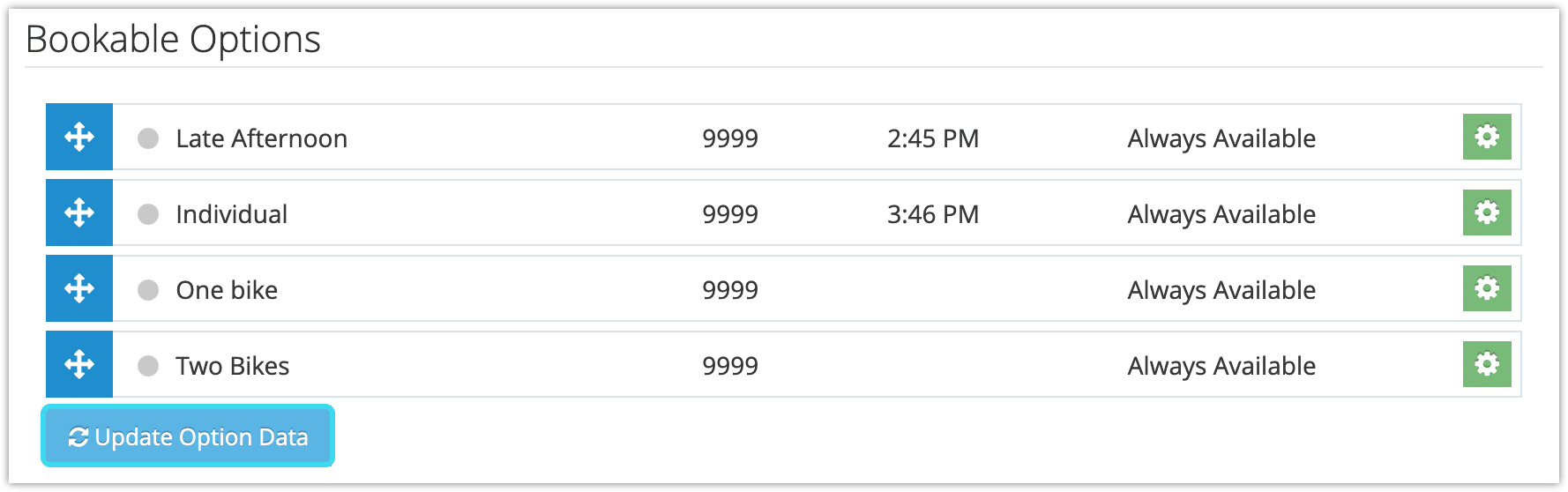Knowledge Base
How to update inventory from your inventory providers
Once you’ve set up a reseller relationship with an inventory provider and imported some inventory, you can start taking bookings. If a provider updates their pricing, availability, or required custom forms, those changes will be pulled in live when you take bookings. But other changes to options won’t be updated live.
To manually update options, navigate to the item’s details page.
1. Click Update Option Data, found under the current bookable options.
2. Click OK to confirm the update.