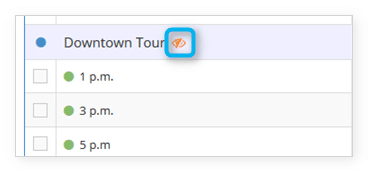Knowledge Base
How to make inventory items private or visible to the public
If you want to hide an inventory item from public listing on your Rezgo website, you can toggle it to private. This means that users will have to be given a direct link to access it. If it’s already private and you want to list it publicly, you can do so by following the same steps:
1. Navigate to the edit page of the inventory item you want to adjust.
2. Toggle the Visibility setting to Public or Private as needed.
3. Click Save Changes.
You can see which inventory items are set to private on the Inventory list: