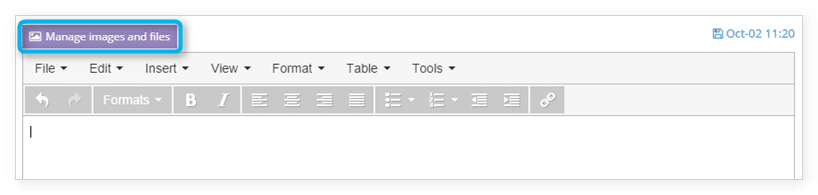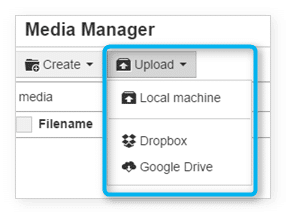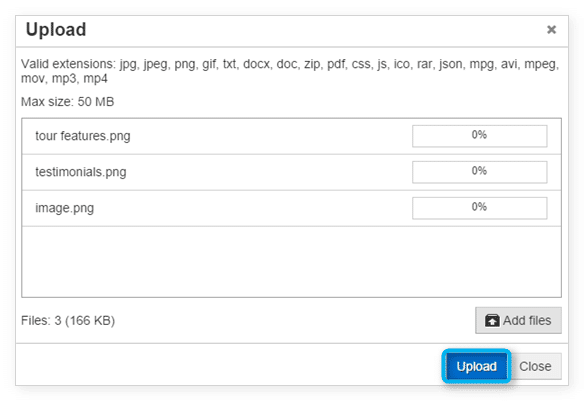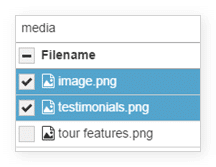Knowledge Base
How to manage images for templates
If you want to add images or files to your custom templates, navigate to Settings in the main menu and click Templates.
Click Media Manager.
Or, view the template you want to edit and click Manage images and files.
2. In the Media Manager, click Upload.
3. Select where you want to upload your file from: your computer, Dropbox or Google Drive.
4. Choose a file that meets the listed file restrictions and follow the upload instructions.
5. Click Upload.
6. Check off the file(s) you want to insert into your template.
7. Click Insert.
10. Once you finish making changes to the template click Save Changes.