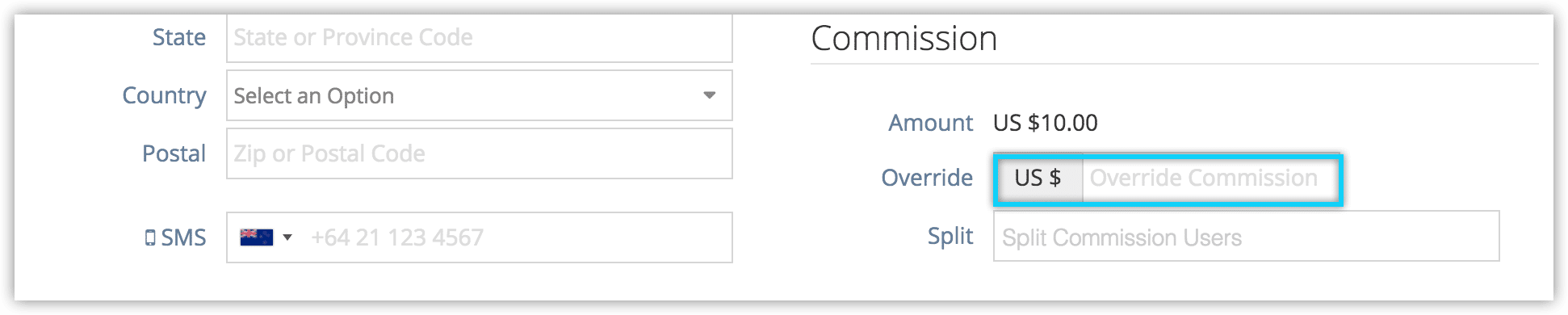Knowledge Base
How to override commission amounts
Commissions are normally set on commission-based price sheets, but sometimes you may need to override the default commission rate for a booking.
First, navigate to the booking’s edit page.
The current commission is listed next to Amount.
1. Enter the new commission total (before any splits) in the Override field.
2. Click Save Changes.