Knowledge Base
How to remove manual payment methods
If you accepted manual payment methods like cash, cheque, or money order and you no longer wish to do so, you can remove those payment methods.
1. Navigate to Settings > Payments You Accept.
2. Click the trash icon next to the payment method you no longer want to accept.
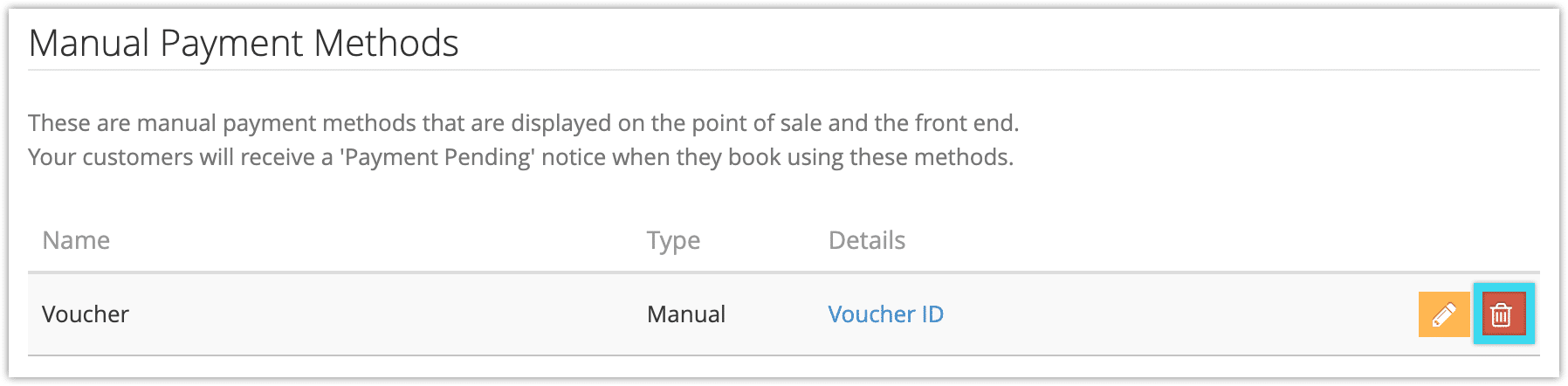
3. Click OK to confirm the removal.
