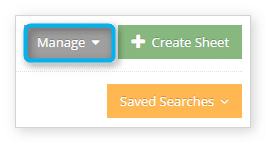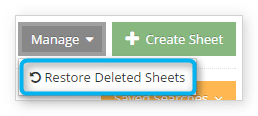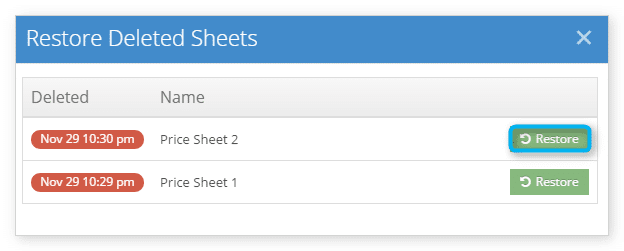Knowledge Base
How to restore deleted price sheets
You can restore (or “undelete”) recently deleted price sheets, so don’t panic if you or your staff delete something in error.
To recover deleted users, first navigate to Inventory > Price Sheets in the main menu.
1. Click Manage.
2. Click Restore Deleted Sheets.
3. Find the sheet you want to restore. On the left, you’ll see the date and time the sheet was deleted.
4. Click Restore.