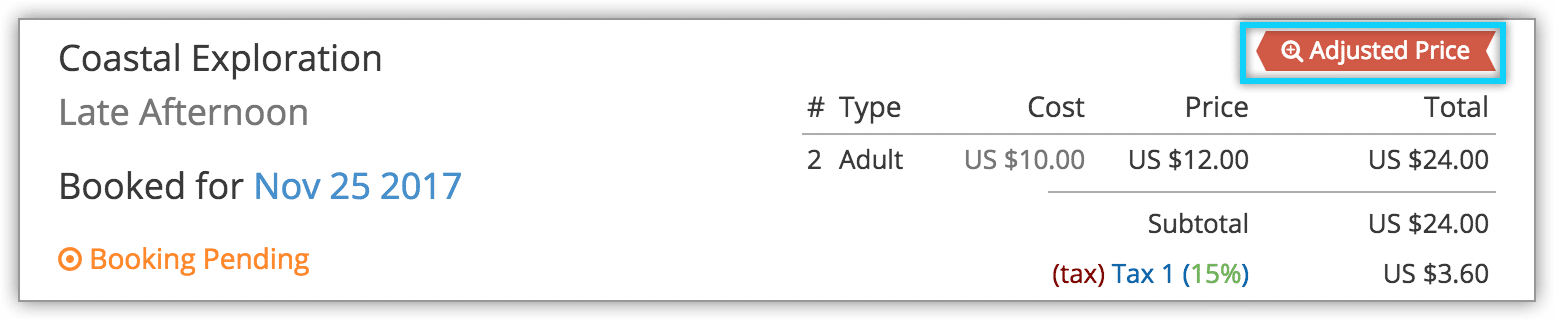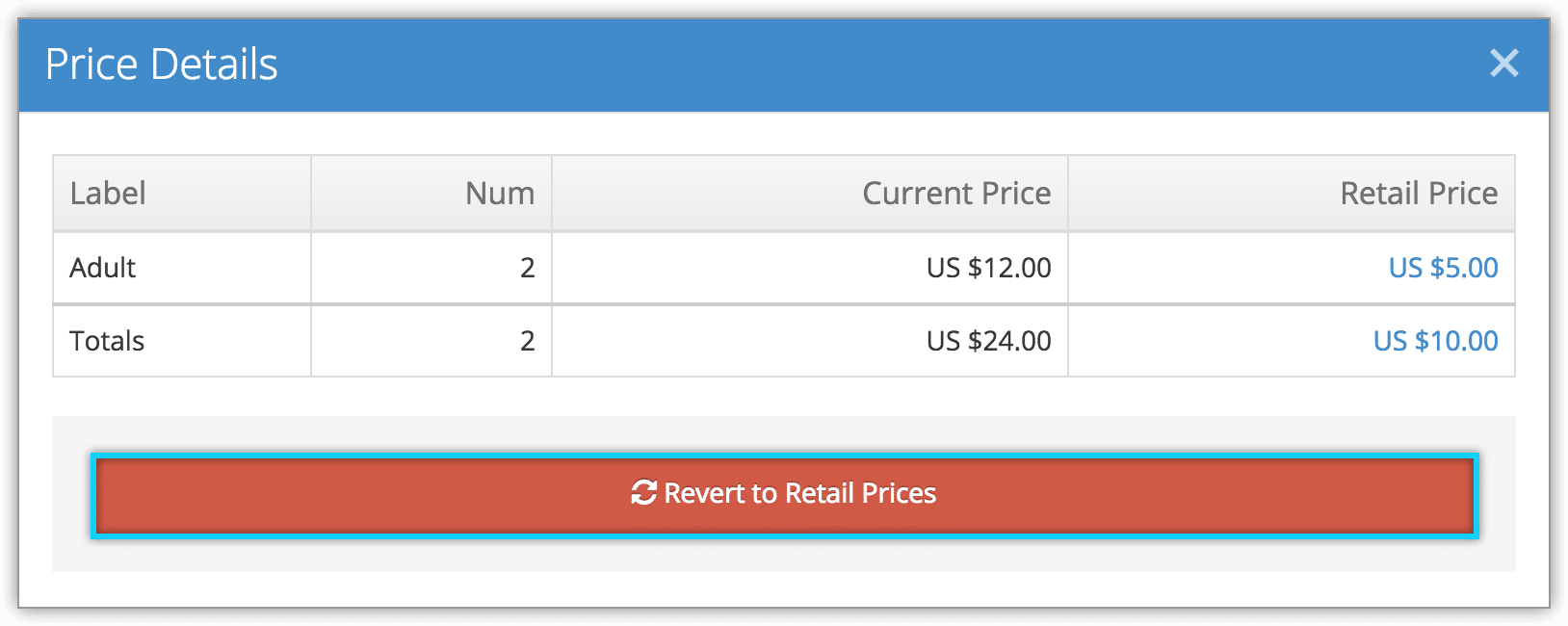Knowledge Base
How to revert adjusted prices on bookings
If an option being booked has an adjusted price, you can revert to the option’s original retail price.
First, find the Adjusted Price flag on the booking’s details page, the booking’s edit page, or the order’s details page.
1. Click Adjusted Price.
2. Click Revert to Retail Prices.
3. Click OK to confirm.