Knowledge Base
How to set age ranges for option pricing tiers
When you create an option, you need to set at least one pricing tier. Pricing tiers are often defined by age – Adult, Senior, and Child, for example. You can set the age ranges for these tiers.
1. Navigate to the option’s edit page.
2. Under Pricing Tiers, locate the pricing tier you want to add an age range to.
3. Enter the minimum and/or maximum ages allowed to book the price tier. For example, you may want to add a minimum of 64 for a Senior tier, or a maximum of 12 for a Child tier.
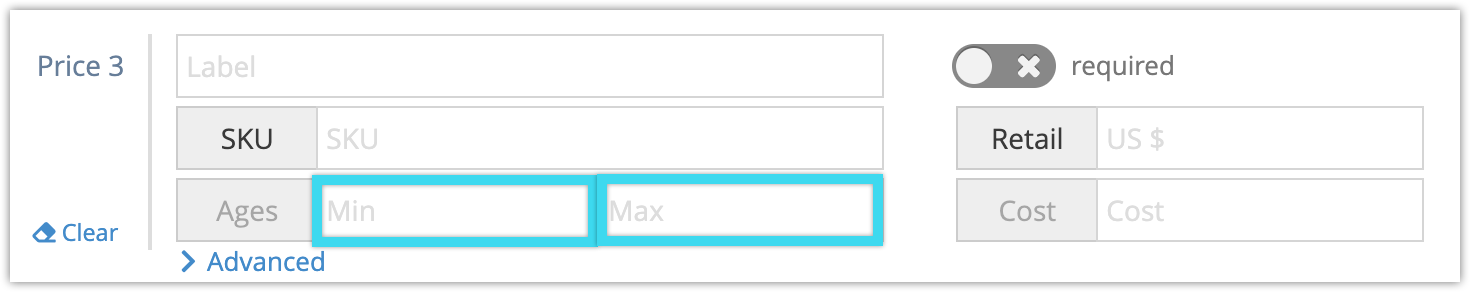
4. Click Save Changes when you finish editing the option.
