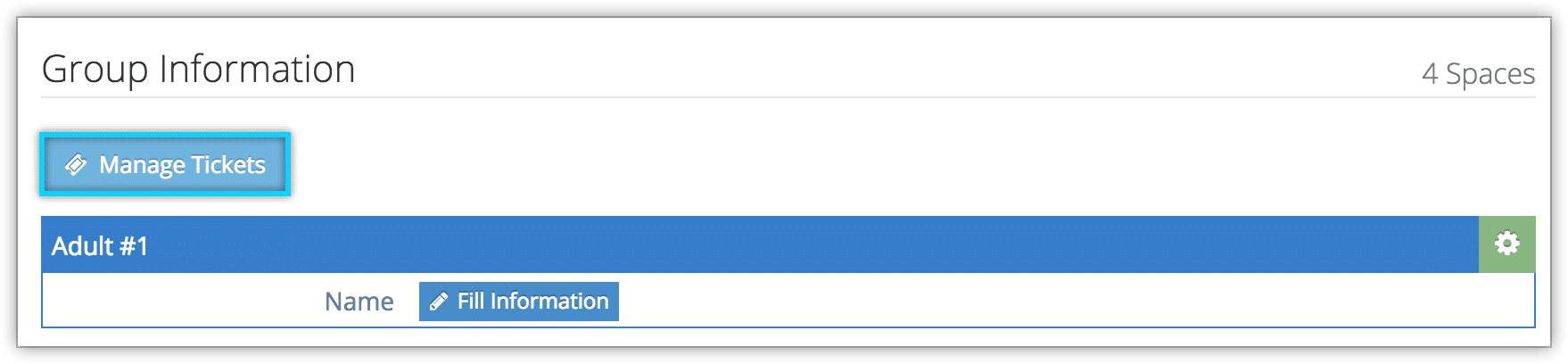Knowledge Base
How to set custom ticket IDs
You can set custom IDs for each ticket in a booking. First, navigate to the booking details page.
Custom Ticket IDs
1. Click Manage Tickets in the Group Information section.
2. Enter IDs in the Custom Ticket ID field (1).
Depending on your inventory settings, there may be one ticket for the whole group or one for each group member. With individual tickets, you can also edit the group members’ names.
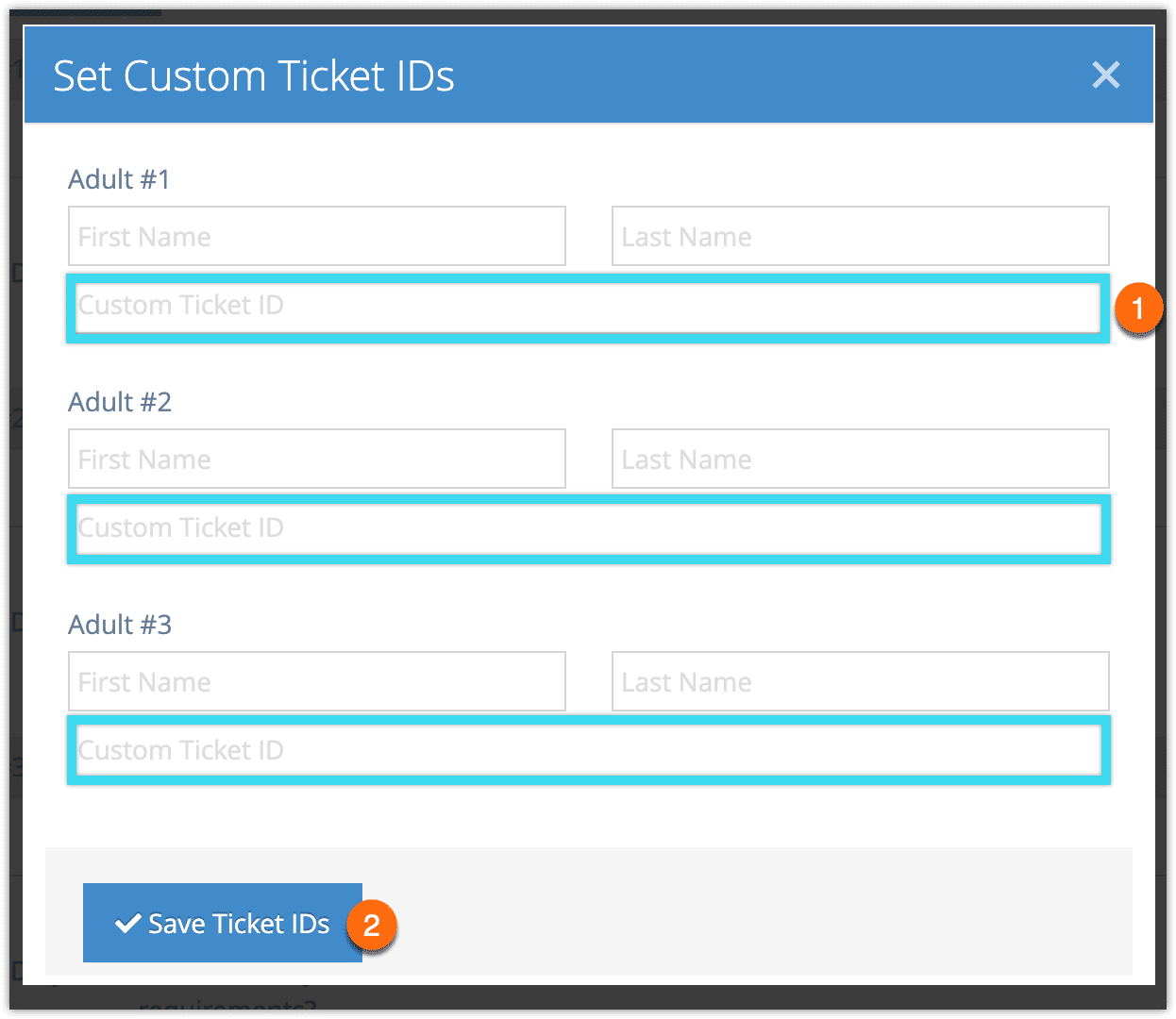
3. Click Save Ticket IDs (2).