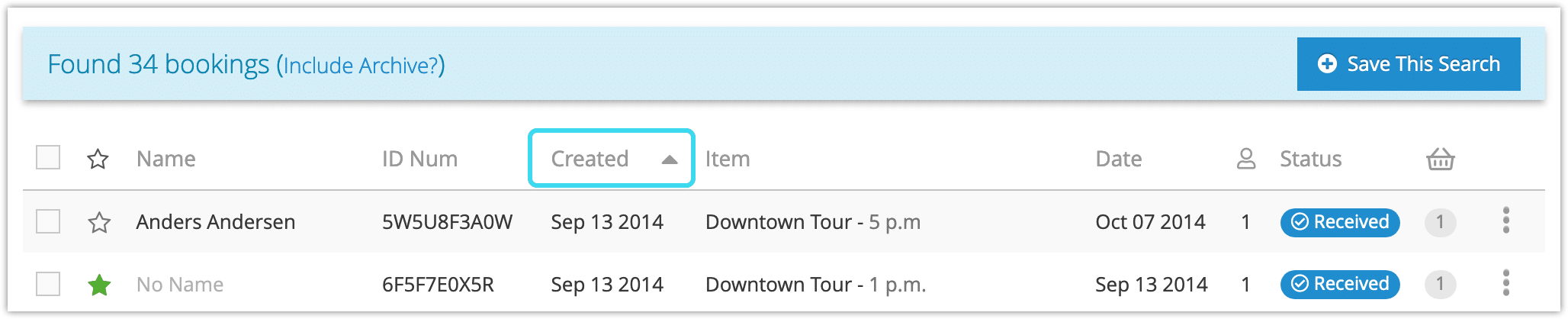Knowledge Base
How to sort search results
On any page that supports searching (Bookings, Inventory, Rules, Contacts, Messages, POS and all Reports), you can sort the results of your searches.
First, complete your search.
Click the label of any column of results to sort by that column.
Click it again to change between ascending results and descending results.